
Network Deployment for Linux
Nur einen Moment... / Just a moment...
Freie Software und Bürgerrechte benötigen Deine Aufmerksamkeit!
Handeln gegen Überwachungsstaat und Softwarepatente
Wenn Du auch in Zukunft in einem Staat leben möchtest, der nicht dem Überwachungsstaat aus "1984" gleicht, und/oder Du möchtest, dass weiterhin jede(r) Software entwickeln und vertreiben kann, gibt es verschiedene Möglichkeiten, sich zu engagieren. wir möchten Dir diese fünf Organisationen empfehlen:
Free software and civil rights need your help!
Act against police state and software patents
If you don't want to live in a state à la "1984" and you want that development and distribution of software should remain legal for everyone, then you have different possibilities to get into the act. We would like to recommend these five organisations:
The major new feature of the latest m23 version rock 16.1 is that it now supports the Univention Corporate Server as an additional platform for the m23 server. Further changes concern updates for supported client distributions and desktops.
Univention Corporate Server
From this m23 version on, the m23 server packages can also be installed on UCS 4.0 or 4.1. Soon, the m23 Server App will be also available in the Univention Corporate Server's App Center.
Installing m23 packages on UCS
If you can't wait any longer, you can use the following guide to install the packages on your UCS (using a root shell).
m23 requires packages which are available in the unmaintained package branch of UCS. You need to activate this by entering:
ucr set repository/online/unmaintained="yes"
And of course, you'll also need the package sources list for the m23 server packages. Paste it into the new file "/etc/apt/sources.list.d/m23debs.list":
deb http://heanet.dl.sourceforge.net/project/m23/m23inst ./
Now, update the package index by doing an apt-get update and finally, install m23 via apt-get install m23.
m23 user interface on UCS
The m23 web interface is now available on your UCS via this URL: https://<UCS-Adresse/IP>/m23admin.
The m23 interface in UCS does, however, not offer all features you can find on an ordinary m23 server with a standard Debian. This is due to the fact that there would be collisions with some components of the UCS. These are the features that are not available: LDAP server, IP management (m23 DHCP server), firewall, virtualization and client backup.
Other updates

Concerning the supported client distros, there have been a few changes: Debian 6 and 7 now include the package sources for TDE R14 and Debian 6 now also contains the LTS package sources. The new Linux Mint version 17.3 Rosa has been added. Debian desktops now also install the language packages automatically.
Downloads / Update
The latest version is available as an update via the m23 interface, via APT (Note: package sources server for m23-specific packages is now "heanet.dl.sourceforge.net", setup as described in the installation guide), as ISO file to burn the m23 server installatio CD, as preinstalled virtual machine or as an image file for Raspberry Pi (the latter three are available in the download section).
With m23 rock 15.2, Debian 8 Jessie has found its way into m23. For use on the clients, the distributions Linux Mint 17.2 Rafaela and Linux Mint 17.1 Rebecca have been added. The automated mirror selection will take care of a smooth client installation, even in case of an outage of the SourceForge servers. Security is another focus of this release, which brings an integrated firewall and extends access protection.
Debian 8 Jessie for m23 server and m23 clients

Debian 8 Jessie is the distro which will be installed if you use the m23 server installation ISO or the pre-configures VirtualBox appliance in this release.
The m23 server installation deb packages will still work with Debian 7 Wheezy, though. On m23 clients, Debian 8 is available now, too.
Debian 8, if used as m23 client distribution, offers a wide range of desktop environments: Mate (optionally in a minimized version, with only the essential packages installed), Cinnamon, Gnome, KDE, TDE, LXDE and Xfce.
systemd is now being used on m23 clients, replacing SysVinit. The clients now use grub 2 and language packages will be installed automatically.
Some smaller changes were necessary for using Debian 8 on the m23 clients: for example, the hardware detection routines had to be adapted, in order to prevent VirtualBox clients from being recognized as being running in VMWare (this is important for setting up the graphics mode). The package sources, for which a signed inRelease file is created automatically, had to be adapted, too.
Porting the m23 server to Debian 8 required changes, too. For example, switching to MySQLi API, Apache 2.4 and Squid 3 proved necessary. What had to stay is SysVinit, as there were problems caused by systemd during ISO installation.
More distributions
The development tasks for supporting the additional client distributions Linux Mint 17.2 Rafaela and Linux Mint 17.1 Rebecca have been pleasantly unspectacular. For the users, these bring many small improvements, such as updated versions of the Mate and Cinnamon desktop environments and of other Linux-Mint-specific tools.
Automated mirror selection to protect from server outages
Sometimes, server outages can't be avoided. Still, this is very annoying if the server providing the currently needed package sources is not available. Just recently, all SourceForge servers were down - but the m23 client packages are hosted there. This situation made it impossible for some of you to install new m23 clients during the outage. To prevent this annoyance from happening again, m23 now has an automated mirror selection, which tries to find a currently available server. This mode will not only be used for determining the package source of the client packages, but also for the base system archives download. The base system archives for any distribution you have used for your setup will now also be saved locally and verified by GPG signatures.
Security
From this version on, the m23 server comes with a simple firewall, which, with default settings and after activation, will block any access (except for SSH) from outside the local network. The SSH server is also protected by Sshguard. The basic default firewall rules can be extended directly via the m23 interface, using the syntax of iptables commands.
Additionally, client ID and client IP will now be checked for a match when the current job script is being requested. The m23 server constitutes an exception for this concept, because, of course, it will still need to access all tasks (to be able to display the script's output).
Odds and ends
The dialog for choosing the client's distribution now displays a description of the selected desktop. The dialog for the creation of client images now uses the HTML API 2 which prevents your entries from being lost after an error message was shown. Also, the dialog now suggests a random network port for the transfer of the disk or partition image from the client to the m23 server. In the client recovery dialogs, a click on "No" (to cancel) now no longer leads to the client overview page, but to the control center of the corresponding client. The m23 server backup will now also save the settings for the firewall, openLDAP and BackupPC.Downloads / Update
The latest version is available as an update via the m23 interface, via APT (Attention: package source server for m23-specific packages is now "heanet.dl.sourceforge.net". Setup instructions can be found in the installation guide.), as ISO file to burn the m23 server installation CD, as preinstalled virtual machine or as image file for RaspberryPi (the last three can be found in the Download section).
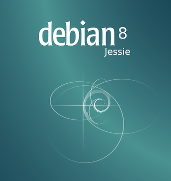
In the course of updating the development system to Debian 8, the deb packages for m23 have received support for Debian 8. Hence, you can now install the m23 server on Debian 8 Jessie.
The server installation media based upon Jessie, as well as updated virtual machines, will presumably be pulished with the next release, m23 15.2. The largest innovation of that version will be support for Debian 8 on m23 clients. The first test clients already run successfully in text mode.
Enjoy!
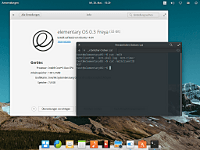
Even if usually, m23 only offers new functions and distros with each new version, and in between only provides bug-fix updates, we are making an exception here ;-)
The update to m23 15.1 (patch level 100763) will give you access to elementary OS "Freya" with the lean desktop Pantheon as an additional platform for m23 clients.
Enjoy!

The latest m23 release "rock 15.1" contains a whole lot of changes and improvements. Some of these are changes 'under the hood', for example the completely rewritten partitioning and formatting routines, plus some small changes to the corresponding parts of the web interface, while other changes are rather obvious, like the fully redesigned script editor. Support for UEFI on m23 clients is now available and new functionalities for fast copying/deployment of large files using BitTorrent. The m23 CLI also received a couple new functions.
Partitioning and formatting
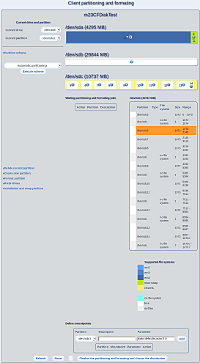
In the course of establishing support for UEFI, all partitioning and formatting routines were rewritten in object oriented form and tested extensively using a testing system specifically developed for this purpose..
The new routined for 'Creation', 'Deletion' and 'Formatting' of partitions and software RAIDS had to undergo 10,000 rounds of testing repeatedly. These actions were performed in random order and with random parameters (for partition start and type, file system, RAID level,...).
To see if the resulting state expected by m23, which is used for visualization in the m23 interface, and the 'real world state' match, the actions were simultaneously executed on a virtual machine, and the results of every step were compared. The new implementation was then adapted until it output identical results.
During restructuring work, creation of virtual harddisks for mass installation template clients was integrated into the partitioning and formatting dialog. Now multiple harddisks can be used during mass installation.
Script editor
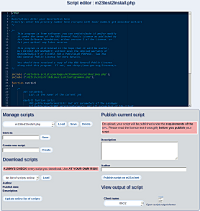
The script editor used in m23 was exchanged and re-designed. It is now based on Ace. The new editor now doesn't only highlight php commands, but also m23 functions. The switch to ace automatically also introduces many comfortable functionalities like Search and replace or jump to a specified line number. Download of user-created m23 scripts was integrated so there is no longer a detour via our community page necessary.
The available scripts now contain two additional examples: One of those demonstrates the installation of a PPD printer driver and the setup in CUPS, the other one shows how to use the new BitTorrent functions for deploying a VM appliance including importing it on the m23 client and adding a suitable configuration which makes the VM available to all users.
You can now test your own scripts with the script output preview, where the script is temporarily assigned to a client in order to generate its parameters with real client data. This helps identifying syntax errors for example, but should only be used when the corresponding client is not running.
UEFI
From this version on, m23 offers support for UEFI on 64bit m23 clients. Those can either be started using a boot CD/DVD, or, in case the UEFI implementation provided by the manufacturer of the mainboard actually works, by network boot. Together with UEFI, the partitioning layout GPT has found its way into m23. UEFI boot is currently available for the m23 package sources list for Linux Mint 17. Please test this on your UEFI hardware and report any successes and failures.BitTorrent
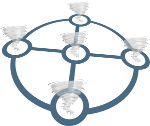
The integration of BitTorrent hugely accelerates the simultaneous distribution of large files to a multitude of clients. For this, the m23 server takes on the role of the BitTorrent tracker and the initial BitTorrent client. The torrent file used for this network copy process can be created in the package architect menu in the m23 interface. The download to the clients then works through the use of m23 scripts which make use of the new BitTorrent functions of the m23 API.
The BitTorrent integration was part of a customer project, which required the transfer of a 20 GB VM appliance to 30 m23 clients (now even more). The file for the VM was initially living on the m23 server and was transferred via HTTP. The transfer process and import of the VM, plus the installation of an operating system with applications took a full 16 hours for 30 clients, before the torrent was introduced. This value is near the arithmetical limit for data transfer in the available 100 Mbit network. By using BitTorrent to transfer the VM appliance, the installation time could be reduced to a mere 3.5 hours.
The BitTorrent method implies that the clients exchange missing file parts among each other, which greatly reduces the load for the m23 server, where the original file is located. Combining the BitTorrent tracker opentracker and the BitTorrent client aria2c also effectuates an optimal network load and an even distribution of file parts, resulting in the original file from the m23 server being only distributed once.
m23 CLI
Another set of new functions was added to the m23 command line tool, which now provides, for example, functions to retrieve all client names or a list of all clients where a specific package is not installed or which have uncompleted tasks. The new command "wol" can wake up specific clients, and "sshFetchJob" will make them retrieve their next task from m23, and "executeBySSH" will make them execute general command line commands. Listing all running or turned-off clients is also possible now.The little things
The client control center now contains an icon to delete the client. The kernel version for all m23 boot media was raised to 3.18.12. The script "getAllDebianDesktopPackages" can be used to list all Debian packages which can be used to install desktop environments. The deletion of packages in package selections which were retrieved from the set of packages installed on an existing client is now possible.Corrections
Of course, we've also made some (small) corrections ;-) This version eliminates many problems which have previously been sleeping (unnoticed) in the old partitioning and formatting routines. The m23HSAdmin tool which translates the generic administration instructions into instructions for the package manager/programs used in the corresponding halfSister distribution now contains a corrected version of the function to create fstab entries. For m23 clients which are installed in a CloudStack environment, the port forwarding rule for that client will now be removed when the client is deleted.Downloads / Update
The new vesion is available as update via the m23 web interface, via APT (Caution: Package sources server for m23-specific packages is kent.dl.sourceforge.net" now. Setup as described in the Installation guide), as ISO file for burning the m23 server installation CD/DVD, as preinstalled virtual machine and as image file for RaspberryPi (the last three can be found in the Download section).






