
Network Deployment for Linux
Nur einen Moment... / Just a moment...
Freie Software und Bürgerrechte benötigen Deine Aufmerksamkeit!
Handeln gegen Überwachungsstaat und Softwarepatente
Wenn Du auch in Zukunft in einem Staat leben möchtest, der nicht dem Überwachungsstaat aus "1984" gleicht, und/oder Du möchtest, dass weiterhin jede(r) Software entwickeln und vertreiben kann, gibt es verschiedene Möglichkeiten, sich zu engagieren. wir möchten Dir diese fünf Organisationen empfehlen:
Free software and civil rights need your help!
Act against police state and software patents
If you don't want to live in a state à la "1984" and you want that development and distribution of software should remain legal for everyone, then you have different possibilities to get into the act. We would like to recommend these five organisations:
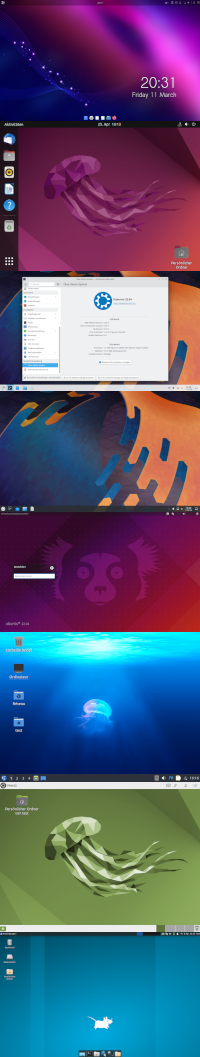
m23 22.1 now offers support for the recently released Ubuntu 22.04 "Jammy Jellyfish" LTS as an additional m23 client platform (including 6 preconfigured desktop environments), as well as Linux Mint 20.3 "Una" with 3 preconfigured desktop environments. Debian 11 "Bullseye" can now be used as an additional m23 server platform. In addition, there are many small changes, improvements and updates.
Ubuntu 22.04 and Linux Mint 20.3 for m23 clients, Debian 11 for m23 servers
As of this version, m23 also supports Ubuntu 22.04 LTS as an additional client distribution, including the familiar range of functions known from other distributions. Included are 6 pre-configured desktop environments: Mate, Ubuntu Desktop (based on Gnome), LXQt, Budgie, KDE and Xfce. m23 now no longer uninstalls snapd anymore, because some standard software, such as Firefox, is no longer offered as a normal package by Canonical. Additionally, m23 also supports Linux Mint 20.3 as another client distribution. Here there are three pre-configured desktop environments: Mate, Cinnamon and Xfce. And last but not least, the m23 server software can now also be installed on Debian 11.
Inclusion of a customer project
In the course of working on a customer project for a group of schools, many customized functionalities emerged that are only used within the context of this project, or which have even been "discarded". These functions are still available in the m23 API and – thanks to the open source nature of m23 – can be used in other places in future m23 versions. It is also possible to reuse them outside of a school context (e.g. in your enterprise or organization). Apart of very many functions that are only relevant within the project, there are also some that will be of interest to m23 users:
- The MAC addresses of WLAN cards present in m23 clients are now transmitted to the m23 server.
-
Using the new script
mkDebCustomSettings.sh, a package can be created that contains the settings of the current m23 server in order to import it on another m23 server. This includes /m23/data+scripts/extraDebs/*.deb, /m23/inc/schoolInfoConf.php, /m23/inc/schoolConfig.php, /m23/m23customPatch/*.m23custom, package compilations and non-standard package source lists in the im-/export. -
A call to
/m23/bin/m23cli.php indexAndSignExtraDebsrecreates the repository structure including GPG signatures under /m23/data+scripts/extraDebs, which is used by mkDebCustomSettings.sh, among others.
Updates
The Linux kernel of the m23 boot media (client network boot via PXE and ISO and m23 server installation ISO) was upgraded to version 5.10.113 and the software version to Debian 11. During the update, the initrd also had to be increased to 256 MB, but this should not be a problem with today's RAM sizes. Besides adding Debian 10 and 11, Debian 9 was removed, and dependencies were added so that building the boot media also works under Debian 11.
Other changes, improvements, corrections and other tidbits
Of course, there are also some minor and major improvements and corrections. You can find the complete list of changes in the changelog.
- On UCS, the sporadic freezing of the m23 interface should now be a thing of the past.
- Although there will probably be no more security updates for Debian 9 after 2022-06-20, there is a workaround available for m23 servers still using Debian 9, so that m23 clients with Ubuntu 22.04 can use LDAP for user authentication.
-
Before applying an m23 custom patch, the backup of the original file is now replaced by the new version, so the backup files will not accumulate anymore. The new
applyAllm23CustomPatchesscript can be used to apply all m23 custom patches stored under /m23/m23customPatch, independently from an update of the m23 package. - m23 clients that are connected to a FreeIPA server through m23 now automatically receive a client certificate. Additionally, a user's home directory is automatically created when logging in for the first time, if it does not already exist.
- The m23 server Raspberry Pi image is now based on Debian 11 in the ARM64 version instead of Raspberry Pi OS, because there were network errors under Raspberry Pi OS that could not quickly be fixed. Therefore, a 64-bit Raspberry Pi (from 2 Mod. B v1.2) is now required.
- The PHP code was adapted to the PHP 7.4 syntax. Instead of curly braces, square brackets are now used to access individual letters in a string. Also, the existence of an array element or a variable is now checked in many places before an access occurs.
- On UCS , symlinks to the m23 user manual and the m23 development guide are now created so that they can be opened via the m23 web interface.
- The MariaDB database structure of the m23 server has been adapted so that only MyISAM tables are used and all fields have a default value now.
- Packages that are installed as a dependency of m23 (e.g. various PHP packages) are now installed as a generic package without version specification (e.g. php-bz2 instead of php7.4-bz2). This means that the latest package of the respective distribution is always installed and makes it easier to update the underlying distribution when changing the major version. Adjustments in the integrated update function should now (in most cases) simplify updating to Debian 11. However, you should definitely take a look at the installation manual and the script linked there (which you of course check thoroughly before running). Also remember to make a backup of your m23 server before upgrading.
- In some places, code that is no longer needed (e.g. workarounds for Debian 3.0 or installing a KDE 3.x splash screen under current KDE versions) was removed.
- Smaller adjustments were made to m23-autoTest, the framework for automated testing m23 functions within a virtual test environment: Now m23 servers based on Debian 11 (32- and 64-bit) can be tested with the complete range of functions. Also, priority is now given to a remote graphical X session for displaying the VirtualBox windows. This is particularly practical if you have logged in to the virtualisation computer via X2go and a local Xorg session is already running there.
- The m23 API functions for editing text files on m23 clients can now also work with regular expressions.
- m23 (web interface, script generation, etc.) and the MDK (m23 development kit) have now moved to GitLab, replacing the repositories on SourceForge and GitHub.
Videos on the topic (in German)
Announcement in the Community video series "Nicht der Weisheit letzter Schluß":
Here you can find videos about m23 basics:
- m23-Server mit dem m23-Installations-ISO aufsetzen
- m23-Server über Debian-Pakete installieren
- Installation und Konfiguration eines m23-Clients
m23 app for Univention Corporate Server
The m23 app for UCS 5.0 will be released shortly, too (if it isn't yet when this news article is published).
Downloads / Update
The latest release is available as an update from the m23 interface, via apt (configuration as described in the Installation Guide), as an app for UCS, as ISO file for the creation of an m23 server installation medium, as a preinstalled virtual machine and as an image file for Raspberry Pi (the latter three can be found in the Download section).





