
Network Deployment for Linux
Nur einen Moment... / Just a moment...
Freie Software und Bürgerrechte benötigen Deine Aufmerksamkeit!
Handeln gegen Überwachungsstaat und Softwarepatente
Wenn Du auch in Zukunft in einem Staat leben möchtest, der nicht dem Überwachungsstaat aus "1984" gleicht, und/oder Du möchtest, dass weiterhin jede(r) Software entwickeln und vertreiben kann, gibt es verschiedene Möglichkeiten, sich zu engagieren. wir möchten Dir diese fünf Organisationen empfehlen:
Free software and civil rights need your help!
Act against police state and software patents
If you don't want to live in a state à la "1984" and you want that development and distribution of software should remain legal for everyone, then you have different possibilities to get into the act. We would like to recommend these five organisations:

available for Ubuntu 18.04
With Ubuntu 18.04 LTS "Bionic Beaver", we are proud to add one more distribution to the list of distributions that can be installed with m23. We also include a set of pre-configured desktop environments. Users of the Univention Corporate Server can now get the m23-App for UCS 4.3 from the Univention App Center. And of course, several minor improvements have been made to make m23 even easier to use.
Ubuntu 18.04From this version on, m23 offers support for Ubuntu 18.04 LTS as a distribution for the clients, with all the features that you're used to from the other distributions. This includes an incredible number of 7 pre-configured desktop environments: Mate, Gnome 3, LXDE, Budgie, KDE, Xfce as well as the Gnome-based Ubuntu standard desktop. The desktop configuration changes made by m23 to the Ubuntu standard desktop are limited to the removal of the shopping icon and the deactivation of the first start dialog of Gnome. m23 allows to install the 64- and 32-bit variants, no matter which desktop environment is selected.
VirtualizationThe VirtualBox-based integrated virtualization has received multiple improvements and was slightly adapted. Virtual machines (VMs) that have been created with m23 can now also run on a Ubuntu 18.04 host. A new option for the CPU architecture is now available when creating a new VM from the m23 interface, which makes it possible to create both 64 and 32 bit systems. The m23 interface now always displays the credentials for accessing the m23 VM console, independently from the current state of the VM. A hint notifies you when the virtualization software has already been set up on an m23 client.
m23 app for UCS 4.3From this m23 version on, the m23 app is available for UCS 4.3. Compared to m23 servers running natively on Debian (or Raspbian), the feature set of m23 on UCS is still slightly restricted, to avoid collisions with UCS-specific services. However, the possibility to save home directories of m23 clients on a central NFS server has now been unlocked.
Changes to the interface
The m23 interface has been polished a bit to give m23 administrators clearer hints about the current state of the m23 system and to optimize working with m23 in other ways.
In the selection dialogs for client groups and for package selections that shall be installed, selectable elements now display a checkbox (with and without check mark).
In the client overview, "Repeat tasks" is available as an additional recovery option, and also allows to re-install a whole number of clients at the same time.
When creating a client, the MAC address can now also contain colons, to make copy-pasting from other software programs easier. The colons will be filtered out by JavaScript and when saving on the m23 server.
In the control center, a new icon for setting up the client has been added.
The dialog for package installation has been extended by a hint about updating the package index, which will be displayed when the search gives no results. The search dialog displays an info text, when the search term contained invalid characters. Additionally, waiting animations are now displayed during search and kernel list updating.
While formatting as ext4, the feature "metadata_csum" is now deactivated, as it led to the checking aborting with older versions of fsck. The m23 server now regularly purges cached apt package lists, that are used for searching for packages for the corresponding m23 client. This helps avoid running out of disk space on (small) disks, if a large number of clients is managed by m23. If a device with a vastly diverging BIOS date (e.g. because of an empty CMOS battery) is used as an m23 client, this could lead to issues with the SSL certificate. At the beginning of the installation, the m23 client now fetches the current time from the m23 server and adjusts its own time when there is a larger difference between the two times. m23 deactivates the systemd apt-daily.timer, which can collide with m23 installation jobs. The base installation was extended by the packages "command-not-found" and "bash-completion", which make using the command line a little bit more comfortable. Slow package searches, especially with slow internet connection, will be sped up a lot from now on. Due to a bug, the package index has been downloaded for each new search. Now, once downloaded, the package index will be used until it's either outdated or is updated manually (as was intended). When updating the package index in the package architect, it wasn't always certain that really just the latest version of a Debian package would be kept. The new sorting functionality should now also take unusual package names into account and really delete the older packages.
Downloads / Update
The latest version is available as an update from the m23 interface, via apt (Note: Package source server for m23-specific packages is now "deb http://m23inst.goos-habermann.de ./". Setup is described in the installation guide), as ISO file for creating an m23 server installation medium, as pre-installed virtual machine or as RaspberryPi image file (the latter three can be found in the Download section).
From this version on, m23 also supports LinuxMint 18.3 Sylvia as a Linux distro for the clients, including the desktop environments Mate, Cinnamon, KDE and Xfce. Debian 9 Stretch and MariaDB are now used by default for the m23 installation media. Performance has been improved significantly, hardware support is now available for more devices and many other, smaller improvements have been made.
Greater performance
The interface of this new version of m23 is significantly faster. This is due to database optimizations, which allow to process data 10 times faster, and also to other, smaller changes, like setting timeouts and preventing redundant requests. The newly gained speed most noticeably affects the client overview page, when there are lots of clients managed by the server. As a handy profiling tool Xhprof is now included, and allows you to see how long it took to execute any function and where things could profit from further optimization.
Boot media
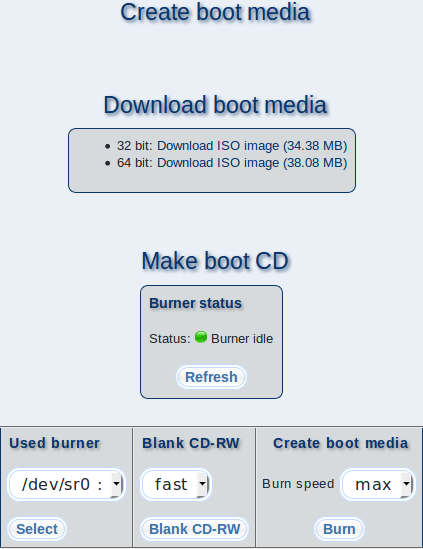
The boot media for m23 clients and server are now based upon Debian 9 and the Linux kernel 4.9.54. Support has been added for USB Ethernet adapters which can be used if a system does not have a built-in network card. m23 clients can now also be installed on NVMe SSDs. Client boot media now contain a script named fetchJobManual, which can be used to enter the m23 server and the m23 client ID manually.
Interface updates
Each page in the m23 interface now has a help icon that allows you to jump right to the help section of that page. The page "Make boot CD" has been substantially overhauled and was renamed to "Create boot media", as, presumably, only a very small portion of all m23 servers will still have a CD writer. Simultaneously, the dialog for writing boot diskettes has been removed. The update dialog, which can be used to install the official m23 packages, is now also available on UCS systems. On the newly added page called "Server features", optional m23 features can be activated - for example, the clients' online status can regularly be determined and displayed in the client overview. Client IDs are now displayed in the client overview. In the dialog for adding a new client, the client can now be assigned to multiple groups. When a client goes into a critical state, its control center will automatically display the most recent error from the client log. The dog ear that opens the m23 questionnaire has been removed. The option to upload encrypted server backups to share-online.biz has also been removed.
Smaller changes
The m23 command line now provides a new module that can find differences between the client data sets of the UCS LDAP and the m23 database. The module "DB_changeAllCollations" allows you to set all fields in all tables in the m23 database to use the character set "latin1_general_ci". Another module can help you with batch-changing IP adresses in the UCS LDAP and the m23 database. For MDM, the resource-hungry fading effect of the slide show has now been deactivated and the delay for a change between images has been increased to 5 minutes. The Script "pool2ISO" will convert a repository that has been created by the package source architect into an ISO file, which can be burnt to a CD/DVD/Blu-ray. For Ubuntu 16.04, an additional desktop profile has been created that installs a minimal Unity with German localization.
Updates
phpMyAdmin has been updated to 4.7.6. The integrated virtualization now also works with hosts running VirtualBox 5.x, uses "Debian_64" with 32MB video memory for the system profile and suggests 1GB RAM.
Downloads / Update
The latest version is now available as an update via the m23 interface, via APT (Note: package source server for packages specific to m23 is now "deb http://m23inst.goos-habermann.de ./". Setup as described in the installation guide), as ISO file for creating an m23 server installation medium, as preinstalled virtual machine or as an image file for Raspberry Pi (the latter three can be found in the download section).
From this version of m23 on, the m23 server can be installed on the new Debian 9 (Stretch), and can also install m23 clients running Debian 9. Further client-system related updates include some additional perks for Linux Mint 18.1 Serena and a preview for Devuan 1 Jessie. The new functionality for "Automatical Updates" allows you to update your m23 clients at predetermined points of time. Of course, there are also a couple more smaller changes and improvements.
Debian 9 + LinuxMint 18.1 + Devuan 1 Jessie
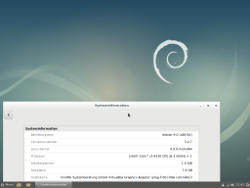
Many of the updates for this version of m23 concern the available distributions. For the first time, the m23 server can be installed on the recently released Debian 9, a change that required many adjustments. m23 will now use the MySQL fork MariaDB, when packages for MySQL are unavailable. The m23 source code has undergone changes that make it compatible to PHP 7 and simultaneously 'fix' some inconsistent legacy code parts, which were still valid in previous PHP versions. Amongst other things, these changes were related to accessing non-initialized array elements and variables, and to class constructors in PHP4 style. For m23 clients with Debian 9, the familar range of desktop environments is available for installation: Mate (optionally in a minimal variant with only the absolutely necessary packages), Cinnamon, Gnome, KDE, LXDE and Xfce.
For Linux Mint 18.1 Serena, the desktop environments KDE and Xfce are now available for installation on m23 clients. The package mintupdate is going to be removed, as it prevents updates initiated by the m23 server, when it is accessing the client's package database. Also, the package tilda will be removed, because it reassigns keyboard shortcuts and thus makes some desktop functionalities inaccessible. In the MDM session manager, the user list will now be hidden, which improves the orientation especially when there are lots of user accounts included via LDAP.
The systemd-free Debian fork Devuan as an additional client distribution is now in preview stage in m23. Information for available Devuan packages cannot yet reliably be downloaded by the m23 server. This prevents the selection of a kernel, and, in consequence, booting the Devuan installation. If you would like to use Devuan on your m23 clients, or if you would like to help solve the issue, please get back to us :-)
Automatical Update
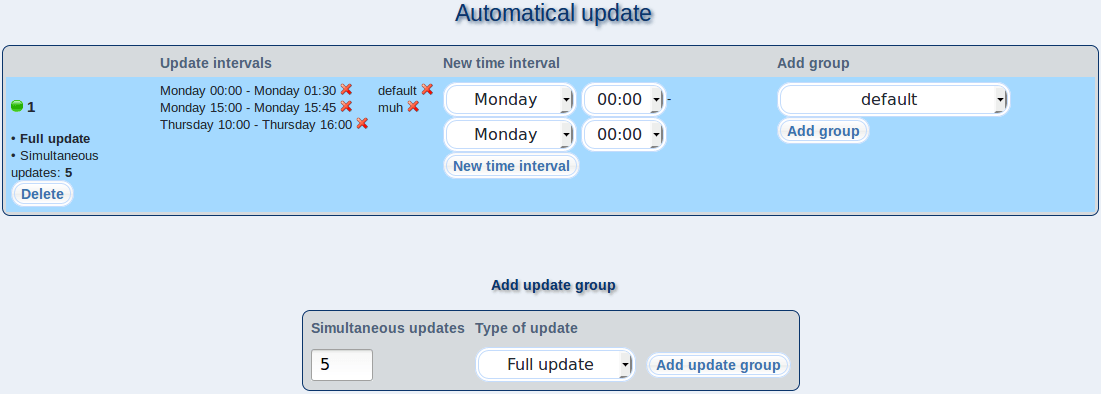
The much-requested functionality for automated and scheduled updates for m23 clients now found its way into m23.
Now you can regularly and automatically update your m23 clients during predetermined time periods. In the new, clearly-structured dialog, you can set the number of clients which will be allowed to update fully (corresponds to apt-get dist-upgrade) or normally (corresponds to apt-get upgrade) simultaneously. You will create update groups, that may consist of an arbitrary number of client groups and that can be updated within an arbitrary number of time intervals.
The clients' protocols will contain the log entries for successful and failed update attempts.
Odds and Ends
A lot of smaller changes made it into the latest m23 version:Updates
The software included with m23 has been updated: for the m23 web interface, the phpLDAPadmin version is now at 1.2.3/git and phpMyAdmin is at 4.6.6. The Linux kernel for the network boot images and ISO files for m23 clients and server is now available in version 4.9.32.
Convenience improvements
When you are creating package selections, you will now find the name of the last package selection that has been created preset as a name for saving a new one. This is especially useful when you want to edit an already saved package selection. For Debian Stretch and Ubuntu Xenial, m23 now offers package configuration pages where you can set the debconf values for the respective packages. When creating new user accounts via LDAP, the m23 web interface now outputs more detailed error messages (e.g. when the selected password is too short).
Miscellaneous
The script dem23Client.sh, which cuts off the connection of an m23 client to the m23 server, to enable using the client outside an m23 environment, will now also remove some lines from the sources.list. The routines that detect whether m23 server and client are running within a CloudStack environment should now work more reliably and no longer be tricked by routers that answer arbitrary HTTP requests. The function that resolves library dependencies during the build of boot media now works with a database that is created when CPU architecture and target architecture are identical. When they differ, the database can be loaded and necessary libraries can be included. This will (hopefully) ensure that all dependencies can be detected automatically, which previously required manually adding the necessary libraries when architectures didn't match.
Downloads / Update
The latest version is available as an update via the m23 interface, via APT (Note: package source server for packages specific to m23 is now "deb http://m23inst.goos-habermann.de ./", configure as is described in the installation guide.), as ISO file to create an m23 server installation medium, as preinstalled virtual machine or as image file for RaspberryPi (the latter three are available in the download section).

We are happy to be part of the Chemnitzer Linux-Tagen (21.3. und 22.3.) with an m23 booth for the second time :-)
At our booth, we will demonstrate m23 (live) on virtual machines and will be answering all your questions and be available for technical discussions. So if you always wanted to know why your enterprise / organisation etc. really needs to use m23, visit us at our booth ;-)
If our booth is big enough (tbd), we will also bring our Tux Droid Quiz (Watch video on YouTube: https://www.youtube.com/watch?v=j2TeivPwwGY), which allows you to demonstrate your vast knowledge about Linux, m23 and penguins.
And it may just be that we also bring m23 rock 17.2 (eg. with support for Debian 9) :-)
Don't miss our tombola with t-shirts sponsored by getDigital.
Workshop: Inkscape für Einsteiger![]()
On Saturday, March 11 2017, you can take advantage of participating in Maren's workshop "Inkscape für Einsteiger" (Inkscape for beginners). As there is only a limited number of seats available, you should hurry to reserve yours! ;-) Reservation deadline is on March, 8th 2017.
Further info (room, needed previous knowledge etc.) and the reservation form can be found at Inkscape für Einsteiger.
Have fun - and hope to see you soon in Chemnitz!
From this version on, m23 supports the installation of clients with Linux Mint 18 Sarah and Linux Mint 18.1 Serena. As usual, there are a couple of desktop environments included. The new functionality for comparing the package status allows for a quick overview of packages installed on clients. Of course, this release also includes a couple of changes and other improvements.
Linux Mint 18 Sarah

For your m23 clients with Linux Mint 18, you will have the choice among these four preconfigured graphical desktop environments: KDE, Mate, Cinnamon and Xfce. Mate and Cinnamon are currently available on Linux Mint 18.1 clients. The new release contains a set of new or updated programs. The full range of functionality of m23 is now available for Linux Mint 18 / 18.1, too.
Fortunately, the adaptations needed for adding the new Linux Mint release were rather small, which is why this m23 version is available rather shortly after the release of the previous version. Contrary to Linux Mint 17.x (where there were issues with the configuration), the VirtualBox guest additions are now installed and configured automatically, when a client with Linux Mint 18 / 18.1 is running inside VirtualBox. The KDE version of Linux Mint now uses the login dialog provided by SDDM.
Compare package status
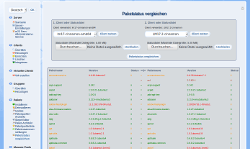
In the new dialog "compare package status", which was requested by a client, you can now compare the packages of two client systems.
The comparison takes package names, version numbers and the packages' installation status into account. This allows you to see if packages have a history on both clients, and if their version number and installation status match. Differences are highlighted by color in the resulting table. The functionality can not only compare two clients directly, but can also make use of files that contain the package status of a client. Thus, it's possible to compare between two clients, two package status files, or a client and a package status file. The package status file can be created in the client control center.
This and that
The Editing functions of the m23 API have been extended by a function to comment out all lines that contain a specific key word. From this version on, the m23 package, when installed or updated, will execute the script /m23/bin/postinstHook.sh, if the file is available. This feature is especially useful when used together with m23customPatch, to make sure that your changes will be available after an update of your m23 server.
Upon installing a new client, two new tests now check if the base system archive was downloaded and unpacked to the client successfully. If this isn't the case, the client will not proceed with the installation and instead will commuicate a critical status to the m23 server.
New help texts now mention a script that will remove the m23-specific configurations (e.g. package proxy in APT) from a former client system after removal of the client. The source code that generates an error message about another DHCP server in the network, which is displayed in the m23 web interface, is now enclosed in a deletable m23customPatch region, so you can remove the message in your m23 environment, if needed.
During Integration of existant, Debian-based systems, the release name of the distro will now be detected more reliably and will be sent to the m23 server.
If no GPG key is selected, a warning will be shown on pages that (optionally) use the key, telling you that, without a key, signature and encryption functionalities will not not available.
Downloads / Update
The latest version is available as an update via the m23 interface, via APT (Note: package source server for packages specific to m23 is now "deb http://m23inst.goos-habermann.de ./", configure as is described in the installation guide.), as ISO file to create an m23 server installation medium, as preinstalled virtual machine or as image file for RaspberryPi (the latter three are available in the download section).






