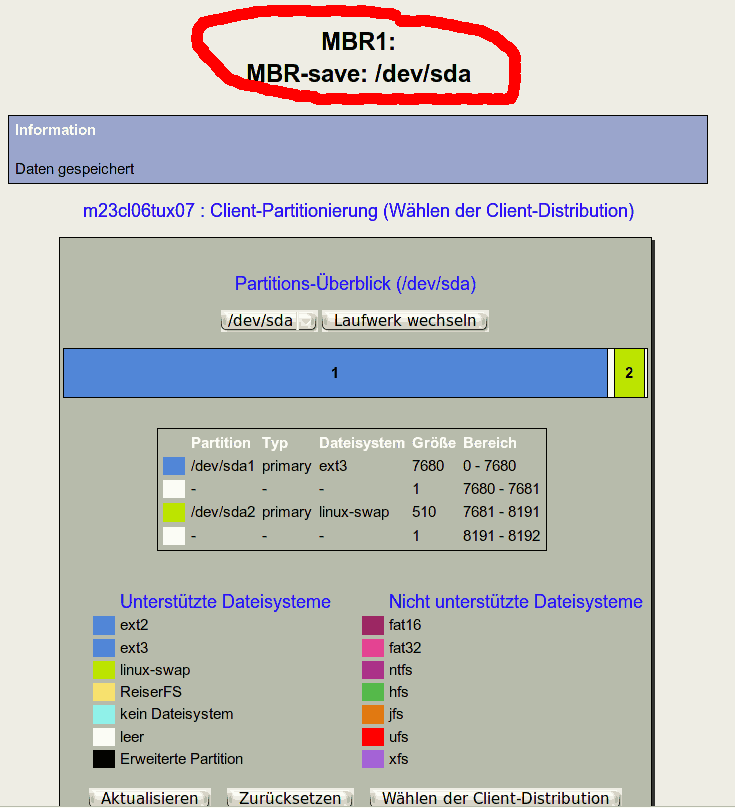| View previous topic :: View next topic |
| Author |
Message |
guitarman
Joined: 10 Oct 2008
Posts: 13
|
 Posted: Fri Oct 10, 2008 7:17 Post subject: Error: Running m23hwscanner Posted: Fri Oct 10, 2008 7:17 Post subject: Error: Running m23hwscanner |
 |
|
Hallo,
Server von CD installiert in VMware Server 2
per apt-get update / upgrade auf neusten Stand 0.6.1 gebracht
Client auch in VMware Server 2 angelegt.
Client über die Weboberläche hinzugefügt.
Wenn ich Debian Etch installiere geht alles prima.
Aber nicht bei Ubuntu (egal ob ich die vordefinierte Quelle "Ubuntu_gusty" nehme oder mir meine eigene gebaut habe, denn ich brauche Ubuntu Hardy 8.04 LTS):
Er formatiert und beginnt auch ein paar Pakete scheinbar zu downloaden und zu installieren aber dann:

Error: Running m23hwscanner
ich habe keine Ahnung warum das passieren könnten. Wenn ich den gleichen Rechner mit Debian Etch installiere gehts...
Viele Grüße
Jörg
Mein (Debug) Protokoll:
Rot ist "debootstrap APT check" und "Running m23hwscanner"
| Code: | Zeit Information Status
10.10.2008 10:06
id=`cat /m23clientID 2> /dev/null`
if test $id
then
idvar="?m23clientID=$id"
fi
cat work.php | sed "s/'/'/g" | sed 's/+/+/g' > /tmp/statusdata.pre
md5=`md5sum "work.php" | cut -d' ' -f1`
echo "type=log&md5=$md5&data=`cat /tmp/statusdata.pre | sed 's/%/%/g' | sed 's/"/"/g' | sed 's/\\\\/\/g' | sed 's/&/&/g'`" > /tmp/statusdata.post
wget -T5 -t0 --post-file /tmp/statusdata.post https://131.234.222.226/postMessage.php$idvar -O /dev/null
if test -e /tmp/scsirun
then
true
else
touch /tmp/scsirun
SCSI_MODULES="aic7xxx aic79xx aic7xxx_old BusLogic ncr53c8xx NCR53c406a initio advansys aha1740 aha1542 aha152x atp870u dtc eata fdomain gdth megaraid pas16 pci2220i pci2000 psi240i qlogicfas qlogicfc qlogicisp seagate t128 tmscsim u14-34f ultrastor wd7000 a100u2w 3w-xxxx ata_piix"
# Misc functions
moduldir="/lib/modules/`uname -r`/kernel/drivers/scsi"
echo "Probing for SCSI cards"
# Try to load the given modules (full path or current directory)
echo "6" > /proc/sys/kernel/printk
for i in $SCSI_MODULES
do
echo -n "
Probing $i "
modprobe $i >/dev/null 2>&1
done
echo "Probing for SATA cards"
for mod in `find /lib/modules/ -type f -printf "%f\n" | grep sata | cut -d'.' -f1`
do
modprobe $mod
done
echo "0" > /proc/sys/kernel/printk
fi
modprobe raid0
modprobe raid1
modprobe raid456
modprobe raid10
modprobe dm-mod
mdadm -Asc partitions
if test -e /etc/dropbear/dropbear_rsa_host_key
then
echo
else
mkdir -p /root/.ssh
chmod 700 /root/.ssh
wget -qq -O/root/.ssh/authorized_keys "https://131.234.222.226/packages/baseSys/authorized_keys"
chmod 700 /root/.ssh/authorized_keys
chown root /root/.ssh/authorized_keys
chgrp root /root/.ssh/authorized_keys
userGroup=`find /etc/ssh/sshd_config -printf "chown %u.%g /etc/ssh/sshd_config"`
perm=`find /etc/ssh/sshd_config -printf "chmod %m /etc/ssh/sshd_config"`
awk -v SEARCH="ChallengeResponseAuthentication no" -v REPLACE="ChallengeResponseAuthentication yes" '{gsub(SEARCH,REPLACE); print $0} ' /etc/ssh/sshd_config > /etc/ssh/sshd_config#m23
mv /etc/ssh/sshd_config#m23 /etc/ssh/sshd_config
$userGroup
$perm
mkdir -p /etc/dropbear
dropbearkey -type rsa -f /etc/dropbear/dropbear_rsa_host_key
dropbearkey -type dss -f /etc/dropbear/dropbear_dss_host_key
echo "root:iZrr4D5.ciOGw:0:0:root:/:/bin/sh" > /etc/passwd
dropbear
fi
parted -s /dev/sda rm 1
echo $? > /tmp/parted.err
if test `cat /tmp/parted.err` -ne 0
then
id=`cat /m23clientID 2> /dev/null`
if test $id
then
idvar="&m23clientID=$id"
fi
wget -qq -O/dev/null "https://131.234.222.226/packages/setLog.php?status=Partition or format error: parted -s /dev/sda rm 1 ° failure$idvar"
else
id=`cat /m23clientID 2> /dev/null`
if test $id
then
idvar="&m23clientID=$id"
fi
wget -qq -O/dev/null "https://131.234.222.226/packages/setLog.php?status=Partition or format OK: parted -s /dev/sda rm 1 ° ok$idvar"
fi
parted -s /dev/sda rm 2
echo $? > /tmp/parted.err
if test `cat /tmp/parted.err` -ne 0
then
id=`cat /m23clientID 2> /dev/null`
if test $id
then
idvar="&m23clientID=$id"
fi
wget -qq -O/dev/null "https://131.234.222.226/packages/setLog.php?status=Partition or format error: parted -s /dev/sda rm 2 ° failure$idvar"
else
id=`cat /m23clientID 2> /dev/null`
if test $id
then
idvar="&m23clientID=$id"
fi
wget -qq -O/dev/null "https://131.234.222.226/packages/setLog.php?status=Partition or format OK: parted -s /dev/sda rm 2 ° ok$idvar"
fi
checkdisklabel /dev/sda
parted -s /dev/sda mkpart primary 0 7680
echo $? > /tmp/parted.err
if test `cat /tmp/parted.err` -ne 0
then
id=`cat /m23clientID 2> /dev/null`
if test $id
then
idvar="&m23clientID=$id"
fi
wget -qq -O/dev/null "https://131.234.222.226/packages/setLog.php?status=Partition or format error:
checkdisklabel /dev/sda
parted -s /dev/sda mkpart primary 0 7680 ° failure$idvar"
else
id=`cat /m23clientID 2> /dev/null`
if test $id
then
idvar="&m23clientID=$id"
fi
wget -qq -O/dev/null "https://131.234.222.226/packages/setLog.php?status=Partition or format OK:
checkdisklabel /dev/sda
parted -s /dev/sda mkpart primary 0 7680 ° ok$idvar"
fi
mkfs.ext3 /dev/sda1
echo $? > /tmp/parted.err
if test `cat /tmp/parted.err` -ne 0
then
id=`cat /m23clientID 2> /dev/null`
if test $id
then
idvar="&m23clientID=$id"
fi
wget -qq -O/dev/null "https://131.234.222.226/packages/setLog.php?status=Partition or format error: mkfs.ext3 /dev/sda1 ° failure$idvar"
else
id=`cat /m23clientID 2> /dev/null`
if test $id
then
idvar="&m23clientID=$id"
fi
wget -qq -O/dev/null "https://131.234.222.226/packages/setLog.php?status=Partition or format OK: mkfs.ext3 /dev/sda1 ° ok$idvar"
fi
parted -s /dev/sda set 1 boot on
echo $? > /tmp/parted.err
if test `cat /tmp/parted.err` -ne 0
then
id=`cat /m23clientID 2> /dev/null`
if test $id
then
idvar="&m23clientID=$id"
fi
wget -qq -O/dev/null "https://131.234.222.226/packages/setLog.php?status=Partition or format error: parted -s /dev/sda set 1 boot on ° failure$idvar"
else
id=`cat /m23clientID 2> /dev/null`
if test $id
then
idvar="&m23clientID=$id"
fi
wget -qq -O/dev/null "https://131.234.222.226/packages/setLog.php?status=Partition or format OK: parted -s /dev/sda set 1 boot on ° ok$idvar"
fi
checkdisklabel /dev/sda
parted -s /dev/sda mkpart primary 7681 8191
echo $? > /tmp/parted.err
if test `cat /tmp/parted.err` -ne 0
then
id=`cat /m23clientID 2> /dev/null`
if test $id
then
idvar="&m23clientID=$id"
fi
wget -qq -O/dev/null "https://131.234.222.226/packages/setLog.php?status=Partition or format error:
checkdisklabel /dev/sda
parted -s /dev/sda mkpart primary 7681 8191 ° failure$idvar"
else
id=`cat /m23clientID 2> /dev/null`
if test $id
then
idvar="&m23clientID=$id"
fi
wget -qq -O/dev/null "https://131.234.222.226/packages/setLog.php?status=Partition or format OK:
checkdisklabel /dev/sda
parted -s /dev/sda mkpart primary 7681 8191 ° ok$idvar"
fi
mkswap /dev/sda2
echo $? > /tmp/parted.err
if test `cat /tmp/parted.err` -ne 0
then
id=`cat /m23clientID 2> /dev/null`
if test $id
then
idvar="&m23clientID=$id"
fi
wget -qq -O/dev/null "https://131.234.222.226/packages/setLog.php?status=Partition or format error: mkswap /dev/sda2 ° failure$idvar"
else
id=`cat /m23clientID 2> /dev/null`
if test $id
then
idvar="&m23clientID=$id"
fi
wget -qq -O/dev/null "https://131.234.222.226/packages/setLog.php?status=Partition or format OK: mkswap /dev/sda2 ° ok$idvar"
fi
id=`cat /m23clientID 2> /dev/null`
if test $id
then
idvar="?m23clientID=$id"
fi
cat /tmp/m23raid.log | sed "s/'/'/g" | sed 's/+/+/g' > /tmp/statusdata.pre
md5=`md5sum "/tmp/m23raid.log" | cut -d' ' -f1`
echo "type=log&md5=$md5&data=`cat /tmp/statusdata.pre | sed 's/%/%/g' | sed 's/"/"/g' | sed 's/\\\\/\/g' | sed 's/&/&/g'`" > /tmp/statusdata.post
wget -T5 -t0 --post-file /tmp/statusdata.post https://131.234.222.226/postMessage.php$idvar -O /dev/null
id=`cat /m23clientID 2> /dev/null`
if test $id
then
idvar="&m23clientID=$id"
fi
wget -qq -O/dev/null "https://131.234.222.226/packages/setStatus.php?id=85&status=done$idvar"
mv work.php `date +%s`.old
id=`cat /m23clientID 2> /dev/null`
if test $id
then
idvar="?m23clientID=$id"
fi
rm work.php
wget -Owork.php "https://131.234.222.226/work.php$idvar"
chmod +x work.php
./work.php
10.10.2008 10:06 Partition or format OK: parted -s /dev/sda rm 1 ok
10.10.2008 10:06 Partition or format OK: parted -s /dev/sda rm 2 ok
10.10.2008 10:06
Partition or format OK:
checkdisklabel /dev/sda
10.10.2008 10:06 Partition or format OK: mkfs.ext3 /dev/sda1 ok
10.10.2008 10:06 Partition or format OK: parted -s /dev/sda set 1 boot on ok
10.10.2008 10:06
Partition or format OK:
checkdisklabel /dev/sda
10.10.2008 10:06 Partition or format OK: mkswap /dev/sda2 ok
10.10.2008 10:06
10.10.2008 10:06
id=`cat /m23clientID 2> /dev/null`
if test $id
then
idvar="?m23clientID=$id"
fi
cat work.php | sed "s/'/'/g" | sed 's/+/+/g' > /tmp/statusdata.pre
md5=`md5sum "work.php" | cut -d' ' -f1`
echo "type=log&md5=$md5&data=`cat /tmp/statusdata.pre | sed 's/%/%/g' | sed 's/"/"/g' | sed 's/\\\\/\/g' | sed 's/&/&/g'`" > /tmp/statusdata.post
wget -T5 -t0 --post-file /tmp/statusdata.post https://131.234.222.226/postMessage.php$idvar -O /dev/null
if test -e /tmp/scsirun
then
true
else
touch /tmp/scsirun
SCSI_MODULES="aic7xxx aic79xx aic7xxx_old BusLogic ncr53c8xx NCR53c406a initio advansys aha1740 aha1542 aha152x atp870u dtc eata fdomain gdth megaraid pas16 pci2220i pci2000 psi240i qlogicfas qlogicfc qlogicisp seagate t128 tmscsim u14-34f ultrastor wd7000 a100u2w 3w-xxxx ata_piix"
# Misc functions
moduldir="/lib/modules/`uname -r`/kernel/drivers/scsi"
echo "Probing for SCSI cards"
# Try to load the given modules (full path or current directory)
echo "6" > /proc/sys/kernel/printk
for i in $SCSI_MODULES
do
echo -n "
Probing $i "
modprobe $i >/dev/null 2>&1
done
echo "Probing for SATA cards"
for mod in `find /lib/modules/ -type f -printf "%f\n" | grep sata | cut -d'.' -f1`
do
modprobe $mod
done
echo "0" > /proc/sys/kernel/printk
fi
modprobe raid0
modprobe raid1
modprobe raid456
modprobe raid10
modprobe dm-mod
mdadm -Asc partitions
if test -e /etc/dropbear/dropbear_rsa_host_key
then
echo
else
mkdir -p /root/.ssh
chmod 700 /root/.ssh
wget -qq -O/root/.ssh/authorized_keys "https://131.234.222.226/packages/baseSys/authorized_keys"
chmod 700 /root/.ssh/authorized_keys
chown root /root/.ssh/authorized_keys
chgrp root /root/.ssh/authorized_keys
userGroup=`find /etc/ssh/sshd_config -printf "chown %u.%g /etc/ssh/sshd_config"`
perm=`find /etc/ssh/sshd_config -printf "chmod %m /etc/ssh/sshd_config"`
awk -v SEARCH="ChallengeResponseAuthentication no" -v REPLACE="ChallengeResponseAuthentication yes" '{gsub(SEARCH,REPLACE); print $0} ' /etc/ssh/sshd_config > /etc/ssh/sshd_config#m23
mv /etc/ssh/sshd_config#m23 /etc/ssh/sshd_config
$userGroup
$perm
mkdir -p /etc/dropbear
dropbearkey -type rsa -f /etc/dropbear/dropbear_rsa_host_key
dropbearkey -type dss -f /etc/dropbear/dropbear_dss_host_key
echo "root:iasVSSqO44ejU:0:0:root:/:/bin/sh" > /etc/passwd
dropbear
fi
rm /m23clientID 2> /dev/null
cat >> /m23clientID << "m23clientIDEOF"
7
m23clientIDEOF
mkdir -p /etc/ssl/certs
mkdir -p /usr/lib/ssl
ln -s /etc/ssl/certs /usr/lib/ssl
wget -O/etc/ssl/certs/429cff7e.0 "https://131.234.222.226/packages/baseSys/ca.crt"
if test $? -gt 0
then
wget --no-check-certificate -O/etc/ssl/certs/429cff7e.0 "https://131.234.222.226/packages/baseSys/ca.crt"
fi
chmod -R 755 /etc/ssl/certs /usr/lib/ssl/certs
chown -R root /etc/ssl/certs /usr/lib/ssl/certs
chgrp -R root /etc/ssl/certs /usr/lib/ssl/certs
id=`cat /m23clientID 2> /dev/null`
if test $id
then
idvar="?m23clientID=$id"
fi
m23hwscanner
wget -T5 -t0 --post-file=/tmp/partHwData.post https://131.234.222.226/postMessage.php$idvar -O /dev/null
id=`cat /m23clientID 2> /dev/null`
if test $id
then
idvar="&m23clientID=$id"
fi
wget -qq -O/dev/null "https://131.234.222.226/packages/setStatus.php?id=86&status=done$idvar"
id=`cat /m23clientID 2> /dev/null`
if test $id
then
idvar="&m23clientID=$id"
fi
wget -qq -O/dev/null "https://131.234.222.226/packages/setClientStatus.php?status=1$idvar"
rm /etc/resolv.conf
#mv work.php `date +%s`.old
SEC=0
TIME=0
loopRun=`true`
while $loopRun
do
wget -Owork.php "https://131.234.222.226/work.php" --no-check-certificate
if test `find work.php -printf "%s"` -gt 0
then
chmod +x work.php
loopRun=`false`
break
fi
sleep 20
TIME=`expr $SEC / 60`
SEC=`expr $SEC + 20`
done
./work.php
10.10.2008 10:07
id=`cat /m23clientID 2> /dev/null`
if test $id
then
idvar="?m23clientID=$id"
fi
cat work.php | sed "s/'/'/g" | sed 's/+/+/g' > /tmp/statusdata.pre
md5=`md5sum "work.php" | cut -d' ' -f1`
echo "type=log&md5=$md5&data=`cat /tmp/statusdata.pre | sed 's/%/%/g' | sed 's/"/"/g' | sed 's/\\\\/\/g' | sed 's/&/&/g'`" > /tmp/statusdata.post
wget -T5 -t0 --post-file /tmp/statusdata.post https://131.234.222.226/postMessage.php$idvar -O /dev/null
rm /m23clientID 2> /dev/null
cat >> /m23clientID << "m23clientIDEOF"
7
m23clientIDEOF
if test -e /tmp/scsirun
then
true
else
touch /tmp/scsirun
SCSI_MODULES="aic7xxx aic79xx aic7xxx_old BusLogic ncr53c8xx NCR53c406a initio advansys aha1740 aha1542 aha152x atp870u dtc eata fdomain gdth megaraid pas16 pci2220i pci2000 psi240i qlogicfas qlogicfc qlogicisp seagate t128 tmscsim u14-34f ultrastor wd7000 a100u2w 3w-xxxx ata_piix"
# Misc functions
moduldir="/lib/modules/`uname -r`/kernel/drivers/scsi"
echo "Probing for SCSI cards"
# Try to load the given modules (full path or current directory)
echo "6" > /proc/sys/kernel/printk
for i in $SCSI_MODULES
do
echo -n "
Probing $i "
modprobe $i >/dev/null 2>&1
done
echo "Probing for SATA cards"
for mod in `find /lib/modules/ -type f -printf "%f\n" | grep sata | cut -d'.' -f1`
do
modprobe $mod
done
echo "0" > /proc/sys/kernel/printk
fi
modprobe raid0
modprobe raid1
modprobe raid456
modprobe raid10
modprobe dm-mod
mdadm -Asc partitions
if test -e /etc/dropbear/dropbear_rsa_host_key
then
echo
else
mkdir -p /root/.ssh
chmod 700 /root/.ssh
wget -qq -O/root/.ssh/authorized_keys "https://131.234.222.226/packages/baseSys/authorized_keys"
chmod 700 /root/.ssh/authorized_keys
chown root /root/.ssh/authorized_keys
chgrp root /root/.ssh/authorized_keys
userGroup=`find /etc/ssh/sshd_config -printf "chown %u.%g /etc/ssh/sshd_config"`
perm=`find /etc/ssh/sshd_config -printf "chmod %m /etc/ssh/sshd_config"`
awk -v SEARCH="ChallengeResponseAuthentication no" -v REPLACE="ChallengeResponseAuthentication yes" '{gsub(SEARCH,REPLACE); print $0} ' /etc/ssh/sshd_config > /etc/ssh/sshd_config#m23
mv /etc/ssh/sshd_config#m23 /etc/ssh/sshd_config
$userGroup
$perm
mkdir -p /etc/dropbear
dropbearkey -type rsa -f /etc/dropbear/dropbear_rsa_host_key
dropbearkey -type dss -f /etc/dropbear/dropbear_dss_host_key
echo "root:iQZXlP9TnTnq2:0:0:root:/:/bin/sh" > /etc/passwd
dropbear
fi
for dev in a b c d e f g h i j k l m n o p q r s t u v w x y z
do
if hdparm -i /dev/hd$dev 2> /dev/null | grep mdma1;
then
hdparm -d1 /dev/hd$dev
hdparm -c1 /dev/hd$dev
id=`cat /m23clientID 2> /dev/null`
if test $id
then
idvar="&m23clientID=$id"
fi
wget -qq -O/dev/null "https://131.234.222.226/packages/setLog.php?status=/dev/hd$dev: DMA activated ° ok$idvar"
fi
done
mkdir -p /mnt/root
#check if the device was mounted before and unmounts it if it was mounted
if test `grep /mnt/root /proc/mounts |awk '{print $i}' | wc -l` -gt 0
then
umount /mnt/root
fi
if mount /dev/sda1 /mnt/root
then
id=`cat /m23clientID 2> /dev/null`
if test $id
then
idvar="&m23clientID=$id"
fi
wget -qq -O/dev/null "https://131.234.222.226/packages/setLog.php?status=/dev/sda1 on root mounted ° ok$idvar"
else
id=`cat /m23clientID 2> /dev/null`
if test $id
then
idvar="&m23clientID=$id"
fi
wget -qq -O/dev/null "https://131.234.222.226/packages/setLog.php?status=/dev/sda1 on root mounted ° failure$idvar"
id=`cat /m23clientID 2> /dev/null`
if test $id
then
idvar="&m23clientID=$id"
fi
wget -qq -O/dev/null "https://131.234.222.226/packages/setClientStatus.php?status=4$idvar"
echo "
!!!!!!!!!!!!!!!!!!!!!!
Error: /dev/sda1 on root mounted"
wait4go
/bin/sh
exit
fi
mkdir -p /mnt/root/tmp
cd /mnt/root
rm /etc/resolv.conf 2> /dev/null
cat >> /etc/resolv.conf << "EOF"
nameserver 131.234.137.23
nameserver 131.234.137.24
EOF
if test -f /etc/resolv.conf
then
id=`cat /m23clientID 2> /dev/null`
if test $id
then
idvar="&m23clientID=$id"
fi
wget -qq -O/dev/null "https://131.234.222.226/packages/setLog.php?status=/etc/resolv.conf was written ° ok$idvar"
else
id=`cat /m23clientID 2> /dev/null`
if test $id
then
idvar="&m23clientID=$id"
fi
wget -qq -O/dev/null "https://131.234.222.226/packages/setLog.php?status=/etc/resolv.conf was written ° failure$idvar"
id=`cat /m23clientID 2> /dev/null`
if test $id
then
idvar="&m23clientID=$id"
fi
wget -qq -O/dev/null "https://131.234.222.226/packages/setClientStatus.php?status=4$idvar"
echo "
!!!!!!!!!!!!!!!!!!!!!!
Error: /etc/resolv.conf was written"
wait4go
/bin/sh
exit
fi
route add -net default gw 131.234.222.1
mkdir -p /usr/lib/debootstrap/scripts
#copy debootstrap files
rm /bin/debootstrap 2> /dev/null
wget -q http://131.234.222.226/distr/ubuntu/debootstrap/debootstrap -O /bin/debootstrap
chmod +x /bin/debootstrap
wget -q http://131.234.222.226/distr/ubuntu/debootstrap/devices.tar.gz -O /usr/lib/debootstrap/devices.tar.gz
wget -q http://131.234.222.226/distr/ubuntu/debootstrap/pkgdetails -O /usr/lib/debootstrap/pkgdetails
chmod 777 /usr/lib/debootstrap/pkgdetails
wget -q http://131.234.222.226/distr/ubuntu/debootstrap/arch -O /usr/lib/debootstrap/arch
wget -q http://131.234.222.226/distr/ubuntu/debootstrap/functions -O /usr/lib/debootstrap/functions
wget -q http://131.234.222.226/distr/ubuntu/debootstrap/scripts/hardy -O /usr/lib/debootstrap/scripts/hardy
ln -s /usr/lib/debootstrap /usr/share
export http_proxy="http://131.234.222.226:2323"
export ftp_proxy="http://131.234.222.226:2323"
rm -r * 2> /dev/null
#so dialog is available after change root
export additional="apt parted wget"
debootstrap --arch i386 hardy .
if test -f usr/bin/apt-get
then
id=`cat /m23clientID 2> /dev/null`
if test $id
then
idvar="&m23clientID=$id"
fi
wget -qq -O/dev/null "https://131.234.222.226/packages/setLog.php?status=debootstrap APT check ° ok$idvar"
else
id=`cat /m23clientID 2> /dev/null`
if test $id
then
idvar="&m23clientID=$id"
fi
wget -qq -O/dev/null "https://131.234.222.226/packages/setLog.php?status=debootstrap APT check ° failure$idvar"
id=`cat /m23clientID 2> /dev/null`
if test $id
then
idvar="&m23clientID=$id"
fi
wget -qq -O/dev/null "https://131.234.222.226/packages/setClientStatus.php?status=4$idvar"
echo "
!!!!!!!!!!!!!!!!!!!!!!
Error: debootstrap APT check"
wait4go
/bin/sh
exit
fi
unset http_proxy
unset ftp_proxy
mkdir -p /tmp /mnt/root/tmp
cd /mnt/root/tmp
#copy wait4go
cp /bin/wait4go /mnt/root/bin/
cp /bin/checkdisklabel /bin/dmidecode /mnt/root/bin
mkdir -p /mnt/root/etc/ssl/certs
mkdir -p /mnt/root/usr/lib/ssl
ln -s /etc/ssl/certs /mnt/root/usr/lib/ssl
wget -O/mnt/root/etc/ssl/certs/429cff7e.0 "https://131.234.222.226/packages/baseSys/ca.crt"
if test $? -gt 0
then
wget --no-check-certificate -O/mnt/root/etc/ssl/certs/429cff7e.0 "https://131.234.222.226/packages/baseSys/ca.crt"
fi
chmod -R 755 /mnt/root/etc/ssl/certs /mnt/root/usr/lib/ssl/certs
chown -R root /mnt/root/etc/ssl/certs /mnt/root/usr/lib/ssl/certs
chgrp -R root /mnt/root/etc/ssl/certs /mnt/root/usr/lib/ssl/certs
cat >> /mnt/root/tmp/afterChrootInstall.sh << "ACIEOF"
export PATH=/usr/local/sbin:/usr/local/bin:/usr/sbin:/usr/bin:/sbin:/bin:/usr/bin/X11
export DEBIAN_FRONTEND=noninteractive
cd /tmp
rm /m23clientID 2> /dev/null
cat >> /m23clientID << "m23clientIDEOF"
7
m23clientIDEOF
rm /etc/network/interfaces 2> /dev/null
#removes old stored udev network device(s)
rm /etc/udev/rules.d/z*_persistent-net.rules 2> /dev/null
#contens of the interfaces file
cat >> /etc/network/interfaces << "EOF"
# /etc/network/interfaces -- configuration file for ifup(8), ifdown(8)
# generated by m23
# The loopback interface
auto lo
iface lo inet loopback
auto eth0
iface eth0 inet static
address 131.234.222.228
netmask 255.255.255.0
network 131.234.222.0
broadcast 131.234.222.255
gateway 131.234.222.1
EOF
#check if the interfaces file exists
if test -f /etc/network/interfaces
then
id=`cat /m23clientID 2> /dev/null`
if test $id
then
idvar="&m23clientID=$id"
fi
wget -qq -O/dev/null "https://131.234.222.226/packages/setLog.php?status=/etc/network/interfaces was written ° ok$idvar"
else
id=`cat /m23clientID 2> /dev/null`
if test $id
then
idvar="&m23clientID=$id"
fi
wget -qq -O/dev/null "https://131.234.222.226/packages/setLog.php?status=/etc/network/interfaces was written ° failure$idvar"
id=`cat /m23clientID 2> /dev/null`
if test $id
then
idvar="&m23clientID=$id"
fi
wget -qq -O/dev/null "https://131.234.222.226/packages/setClientStatus.php?status=4$idvar"
echo "
!!!!!!!!!!!!!!!!!!!!!!
Error: /etc/network/interfaces was written"
wait4go
/bin/sh
exit
fi
#activate loopback device
if ifconfig lo 127.0.0.1
then
id=`cat /m23clientID 2> /dev/null`
if test $id
then
idvar="&m23clientID=$id"
fi
wget -qq -O/dev/null "https://131.234.222.226/packages/setLog.php?status=127.0.0.1 loopdevice setup ° ok$idvar"
else
id=`cat /m23clientID 2> /dev/null`
if test $id
then
idvar="&m23clientID=$id"
fi
wget -qq -O/dev/null "https://131.234.222.226/packages/setLog.php?status=127.0.0.1 loopdevice setup ° failure$idvar"
fi
#set up the network interface
if ifconfig eth0 131.234.222.228
then
id=`cat /m23clientID 2> /dev/null`
if test $id
then
idvar="&m23clientID=$id"
fi
wget -qq -O/dev/null "https://131.234.222.226/packages/setLog.php?status=eth0 setup ° ok$idvar"
else
id=`cat /m23clientID 2> /dev/null`
if test $id
then
idvar="&m23clientID=$id"
fi
wget -qq -O/dev/null "https://131.234.222.226/packages/setLog.php?status=eth0 setup ° failure$idvar"
id=`cat /m23clientID 2> /dev/null`
if test $id
then
idvar="&m23clientID=$id"
fi
wget -qq -O/dev/null "https://131.234.222.226/packages/setClientStatus.php?status=4$idvar"
echo "
!!!!!!!!!!!!!!!!!!!!!!
Error: eth0 setup"
wait4go
/bin/sh
exit
fi
#set up routing
route add -net default gw 131.234.222.1
rm /etc/hostname 2> /dev/null
cat >> /etc/hostname << "EOF"
ntws28
EOF
if test -f /etc/hostname
then
id=`cat /m23clientID 2> /dev/null`
if test $id
then
idvar="&m23clientID=$id"
fi
wget -qq -O/dev/null "https://131.234.222.226/packages/setLog.php?status=/etc/hostname was written ° ok$idvar"
else
id=`cat /m23clientID 2> /dev/null`
if test $id
then
idvar="&m23clientID=$id"
fi
wget -qq -O/dev/null "https://131.234.222.226/packages/setLog.php?status=/etc/hostname was written ° failure$idvar"
id=`cat /m23clientID 2> /dev/null`
if test $id
then
idvar="&m23clientID=$id"
fi
wget -qq -O/dev/null "https://131.234.222.226/packages/setClientStatus.php?status=4$idvar"
echo "
!!!!!!!!!!!!!!!!!!!!!!
Error: /etc/hostname was written"
wait4go
/bin/sh
exit
fi
if hostname ntws28
then
id=`cat /m23clientID 2> /dev/null`
if test $id
then
idvar="&m23clientID=$id"
fi
wget -qq -O/dev/null "https://131.234.222.226/packages/setLog.php?status=/etc/hostname was written ° ok$idvar"
else
id=`cat /m23clientID 2> /dev/null`
if test $id
then
idvar="&m23clientID=$id"
fi
wget -qq -O/dev/null "https://131.234.222.226/packages/setLog.php?status=/etc/hostname was written ° failure$idvar"
fi
rm /etc/resolv.conf 2> /dev/null
cat >> /etc/resolv.conf << "EOF"
nameserver 131.234.137.23
nameserver 131.234.137.24
EOF
if test -f /etc/resolv.conf
then
id=`cat /m23clientID 2> /dev/null`
if test $id
then
idvar="&m23clientID=$id"
fi
wget -qq -O/dev/null "https://131.234.222.226/packages/setLog.php?status=/etc/resolv.conf was written ° ok$idvar"
else
id=`cat /m23clientID 2> /dev/null`
if test $id
then
idvar="&m23clientID=$id"
fi
wget -qq -O/dev/null "https://131.234.222.226/packages/setLog.php?status=/etc/resolv.conf was written ° failure$idvar"
id=`cat /m23clientID 2> /dev/null`
if test $id
then
idvar="&m23clientID=$id"
fi
wget -qq -O/dev/null "https://131.234.222.226/packages/setClientStatus.php?status=4$idvar"
echo "
!!!!!!!!!!!!!!!!!!!!!!
Error: /etc/resolv.conf was written"
wait4go
/bin/sh
exit
fi
rm /etc/apt/apt.conf.d/70debconf 2> /dev/null
cat >> /etc/apt/apt.conf.d/70debconf << "EOF"
//Pre-configure all packages with debconf before they are installed.
//If you don't like it, comment it out.
DPkg::Pre-Install-Pkgs {"/usr/sbin/dpkg-preconfigure --apt || true";};
Acquire::http::Proxy "http://131.234.222.226:2323";
Acquire::ftp::Proxy "http://131.234.222.226:2323";
EOF
if test -f /etc/apt/apt.conf.d/70debconf
then
id=`cat /m23clientID 2> /dev/null`
if test $id
then
idvar="&m23clientID=$id"
fi
wget -qq -O/dev/null "https://131.234.222.226/packages/setLog.php?status=/etc/apt/apt.conf.d/70debconf was written ° ok$idvar"
else
id=`cat /m23clientID 2> /dev/null`
if test $id
then
idvar="&m23clientID=$id"
fi
wget -qq -O/dev/null "https://131.234.222.226/packages/setLog.php?status=/etc/apt/apt.conf.d/70debconf was written ° failure$idvar"
id=`cat /m23clientID 2> /dev/null`
if test $id
then
idvar="&m23clientID=$id"
fi
wget -qq -O/dev/null "https://131.234.222.226/packages/setClientStatus.php?status=4$idvar"
echo "
!!!!!!!!!!!!!!!!!!!!!!
Error: /etc/apt/apt.conf.d/70debconf was written"
wait4go
/bin/sh
exit
fi
rm /etc/apt/sources.list 2> /dev/null
cat >> /etc/apt/sources.list << "EOF"
deb http://de.archive.ubuntu.com/ubuntu/ hardy main restricted
deb-src http://de.archive.ubuntu.com/ubuntu/ hardy main restricted
## Major bug fix updates produced after the final release of the
## distribution.
deb http://de.archive.ubuntu.com/ubuntu/ hardy-updates main restricted
deb-src http://de.archive.ubuntu.com/ubuntu/ hardy-updates main restricted
deb http://de.archive.ubuntu.com/ubuntu/ hardy universe
deb-src http://de.archive.ubuntu.com/ubuntu/ hardy universe
deb http://de.archive.ubuntu.com/ubuntu/ hardy-updates universe
deb-src http://de.archive.ubuntu.com/ubuntu/ hardy-updates universe
deb http://de.archive.ubuntu.com/ubuntu/ hardy multiverse
deb-src http://de.archive.ubuntu.com/ubuntu/ hardy multiverse
deb http://de.archive.ubuntu.com/ubuntu/ hardy-updates multiverse
deb-src http://de.archive.ubuntu.com/ubuntu/ hardy-updates multiverse
deb http://m23.sourceforge.net/m23debs/ ./
deb http://131.234.222.226/extraDebs/ ./
EOF
if test -f /etc/apt/sources.list
then
id=`cat /m23clientID 2> /dev/null`
if test $id
then
idvar="&m23clientID=$id"
fi
wget -qq -O/dev/null "https://131.234.222.226/packages/setLog.php?status=/etc/apt/sources.list was written ° ok$idvar"
else
id=`cat /m23clientID 2> /dev/null`
if test $id
then
idvar="&m23clientID=$id"
fi
wget -qq -O/dev/null "https://131.234.222.226/packages/setLog.php?status=/etc/apt/sources.list was written ° failure$idvar"
id=`cat /m23clientID 2> /dev/null`
if test $id
then
idvar="&m23clientID=$id"
fi
wget -qq -O/dev/null "https://131.234.222.226/packages/setClientStatus.php?status=4$idvar"
echo "
!!!!!!!!!!!!!!!!!!!!!!
Error: /etc/apt/sources.list was written"
wait4go
/bin/sh
exit
fi
apt-get update 2>&1 | tee /tmp/m23sourceupdate.log
id=`cat /m23clientID 2> /dev/null`
if test $id
then
idvar="?m23clientID=$id"
fi
cat /tmp/m23sourceupdate.log | sed "s/'/'/g" | sed 's/+/+/g' > /tmp/statusdata.pre
md5=`md5sum "/tmp/m23sourceupdate.log" | cut -d' ' -f1`
echo "type=log&md5=$md5&data=`cat /tmp/statusdata.pre | sed 's/%/%/g' | sed 's/"/"/g' | sed 's/\\\\/\/g' | sed 's/&/&/g'`" > /tmp/statusdata.post
wget -T5 -t0 --post-file /tmp/statusdata.post https://131.234.222.226/postMessage.php$idvar -O /dev/null
apt-get --force-yes -y -f install
apt-get --force-yes -y install wget
apt-get update
apt-get -m --force-yes -y install debconf-utils
apt-get -m --force-yes -y install dialog
if test -f /usr/bin/debconf-set-selections
then
echo "debconf-set-selections found"
else
apt-get -m --force-yes -y install m23-debconf-woody wget
fi
rm /tmp/m23client-debconf 2> /dev/null
wget -qq https://131.234.222.226/distr/debian/m23client-debconf -O /tmp/m23client-debconf
export PATH=$PATH:/usr/bin
debconf-set-selections /tmp/m23client-debconf
export DEBIAN_FRONTEND=noninteractive
dpkg-reconfigure passwd
rm /etc/fstab 2> /dev/null
cat >> /etc/fstab << "FSTABEOF"
proc /proc proc defaults 0 0
/dev/sda1 / ext3 defaults 0 1
FSTABEOF
olddir=`pwd`
cd /dev; ./MAKEDEV generic
cd $olddir
#set these options to make the kerne install without user interverntion
echo "do_initrd = Yes" >> /etc/kernel-img.conf
#echo "no_symlink = Yes" >> /etc/kernel-img.conf #neu
#echo "link_in_boot = Yes" >> /etc/kernel-img.conf #neu
echo "warn_initrd = No" >> /etc/kernel-img.conf
echo "silent_loader = Yes" >> /etc/kernel-img.conf
echo "silent_modules = Yes" >> /etc/kernel-img.conf
echo "do_bootloader = Yes" >> /etc/kernel-img.conf
echo "do_bootfloppy = No" >> /etc/kernel-img.conf
echo "do_boot_enable = No" >> /etc/kernel-img.conf
#apt-get -m -y --force-yes install apmd console-common console-data console-tools less screen sed ssh net-tools parted hotplug gawk hdparm locales lilo hwsetup hwdata-knoppix libmysqlclient10 m23-initscripts m23hwscanner-ubuntu libncursesw5 pciutils mdadm m23-skel linux-image-debug-2.6.24-19-386
#apt-get -m -y --force-yes install ubuntu-keyring gpg
#kill -9 `ps -A | grep dropbear$ | awk '{print $1}'`
#/etc/init.d/ssh start
#make needed device nodes for MD
for i in `seq 0 15`
do
mknod /dev/md$i b 9 $i
done
mount /sys
export DEBIAN_FRONTEND=noninteractive
apt-get -y -m --force-yes install apmd console-common console-data console-tools less screen sed ssh net-tools parted hotplug gawk hdparm locales lilo hwsetup hwdata-knoppix libmysqlclient10 m23-initscripts m23hwscanner-ubuntu libncursesw5 pciutils mdadm m23-skel linux-image-debug-2.6.24-19-386
if test $? -ne 0
then
for pkg in apmd console-common console-data console-tools less screen sed ssh net-tools parted hotplug gawk hdparm locales lilo hwsetup hwdata-knoppix libmysqlclient10 m23-initscripts m23hwscanner-ubuntu libncursesw5 pciutils mdadm m23-skel linux-image-debug-2.6.24-19-386
do
apt-get -y -m --force-yes install $pkg
done
fi
export DEBIAN_FRONTEND=noninteractive
apt-get -y -m --force-yes install ubuntu-keyring gpg screen dialog
if test $? -ne 0
then
for pkg in ubuntu-keyring gpg screen dialog
do
apt-get -y -m --force-yes install $pkg
done
fi
#make proc mount directory
mkdir -p /proc
#set correct access rights
chmod 555 /proc/
#make temporary fstab, so we can mount proc
echo "proc /proc proc defaults 0 0" > /etc/fstab
#mount it
mount /proc
#delete temporary fstab
rm /etc/fstab 2> /dev/null
mkdir -p /usr/m23/skel/Desktop
chmod -R 555 /usr/m23
mkdir -p /mnt/floppy
chmod 755 /mnt/floppy
#add additional lines to the fstab file
cat >> /etc/fstab << "EOF"
/dev/fd0 /mnt/floppy auto user,noauto 0 0
usb /proc/bus/usb usbdevfs
EOF
#get kernel name of the in root installed kernel
KERNEL_NAME=`ls -l /vmlinuz | awk -v FS='/' '{print $NF}' | sed s/vmlinuz-//`
#ls -l /vmlinuz | cut -d'>' -f2 | cut -d'/' -f2 | sed s/vmlinuz-//
#if the previous line gets "boot" as kernel name try to fix it
if test -n $KERNEL_NAME
then
if test $KERNEL_NAME && test $KERNEL_NAME == "boot"
then
KERNEL_NAME=`ls -l /vmlinuz | cut -d'>' -f2 | cut -d'/' -f3 | sed s/vmlinuz-//`
fi
fi
#alternative way to get the kernel version: used by Debian
if test -z $KERNEL_NAME
then
olddir=`pwd`
cd /boot/
for i in `ls vmlinuz* | grep "\." | sort -r | sed 's/vmlinuz-//'`
do
KERNEL_NAME=$i
ln -s /boot/vmlinuz-$KERNEL_NAME /vmlinuz
ln -s /boot/initrd.img-$KERNEL_NAME /initrd.img
break
done
cd $olddir
fi
ln -s `find /lib -name libparted* -type f | sort | tail -1` /usr/lib/libparted-1.6.so.13 2> /dev/null
ln -s `find /lib -name libparted* -type f | sort | tail -1` /usr/lib/libparted-1.7.so.1 2> /dev/null
ln -s `find /lib -name libparted* -type f | sort | tail -1` /usr/lib/libparted-1.8.so.6 2> /dev/null
ln -s `find /lib -name libparted* -type f | sort | tail -1` /usr/lib/libparted-1.8.so.7 2> /dev/null
mount /proc
export DEBIAN_FRONTEND=noninteractive
apt-get -y -m --force-yes install pciutils
if test $? -ne 0
then
for pkg in pciutils
do
apt-get -y -m --force-yes install $pkg
done
fi
#check, if the m23 hardware scanner is installed
#Normally it should be there, but on newer Ubuntu versions m23hwscanner-ubuntu is not installable, but m23hwscanner
if [ ! -e /bin/m23hwscanner ]
then
#try to install m23hwscanner (on some Ubuntu versions needed)
export DEBIAN_FRONTEND=noninteractive
apt-get -y -m --force-yes install m23hwscanner
if test $? -ne 0
then
for pkg in m23hwscanner
do
apt-get -y -m --force-yes install $pkg
done
fi
fi
#generate fstab automatical
if /bin/m23hwscanner /dev/sda1
then
id=`cat /m23clientID 2> /dev/null`
if test $id
then
idvar="&m23clientID=$id"
fi
wget -qq -O/dev/null "https://131.234.222.226/packages/setLog.php?status=Running m23hwscanner ° ok$idvar"
else
id=`cat /m23clientID 2> /dev/null`
if test $id
then
idvar="&m23clientID=$id"
fi
wget -qq -O/dev/null "https://131.234.222.226/packages/setLog.php?status=Running m23hwscanner ° failure$idvar"
id=`cat /m23clientID 2> /dev/null`
if test $id
then
idvar="&m23clientID=$id"
fi
wget -qq -O/dev/null "https://131.234.222.226/packages/setClientStatus.php?status=4$idvar"
echo "
!!!!!!!!!!!!!!!!!!!!!!
Error: Running m23hwscanner"
wait4go
/bin/sh
exit
fi
#check for the programm to create the initrd
if test `whereis mkinitrd | wc -w` -gt 1
then
initrdPath="mkinitrd"
else
if test `whereis mkinitramfs | wc -w` -gt 1
then
initrdPath="mkinitramfs"
fi
fi
#check if mkinitrd.yaird is used
yairdCount=`whereis mkinitrd | grep yaird | wc -l`
#get names of the loaded modules
lsmod | cut -d' ' -f1 | grep -v Module > /etc/modules
#add all mouse modules to the modules file to load them on system start
find /lib/modules/ | grep mouse | grep ko | awk -vFS='/' '{print($NF)}' | sed 's#\.ko##' | sort -u | grep mouse >> /etc/modules
if [ -f /etc/$initrdPath/modules ]
then
cp /etc/modules /etc/$initrdPath/modules
fi
update-modules
#remove eventual existing old initrd image
if [ $yairdCount -eq 0 ]
then
rm /boot/initrd.img-$KERNEL_NAME 2> /dev/null
fi
#create needed devices
/sbin/MAKEDEV
olddir=`pwd`
cd /dev; ./MAKEDEV generic
cd $olddir
#make new initrd, that includes needed drivers for booting the client
if [ $yairdCount -eq 0 ]
then
/usr/sbin/$initrdPath -r /dev/sda1 -o /boot/initrd.img-$KERNEL_NAME /lib/modules/$KERNEL_NAME/ 2> /dev/null
fi
#write lilo
if /sbin/lilo
then
id=`cat /m23clientID 2> /dev/null`
if test $id
then
idvar="&m23clientID=$id"
fi
wget -qq -O/dev/null "https://131.234.222.226/packages/setLog.php?status=LILO installation ok ° ok$idvar"
else
#Re-create the mtab file
grep -v rootfs /proc/mounts > /etc/mtab
#make sure the devices are created
mount /proc 2> /dev/null
mount /sys 2> /dev/null
/etc/init.d/udev start
#Check if udev runs
if [ `ps -A | grep udevd -c` -gt 0 ]
then
x=1
else
MAKEDEV generic
fi
if /sbin/lilo
then
id=`cat /m23clientID 2> /dev/null`
if test $id
then
idvar="&m23clientID=$id"
fi
wget -qq -O/dev/null "https://131.234.222.226/packages/setLog.php?status=LILO installation ok ° ok$idvar"
else
id=`cat /m23clientID 2> /dev/null`
if test $id
then
idvar="&m23clientID=$id"
fi
wget -qq -O/dev/null "https://131.234.222.226/packages/setLog.php?status=LILO installation ok ° failure$idvar"
id=`cat /m23clientID 2> /dev/null`
if test $id
then
idvar="&m23clientID=$id"
fi
wget -qq -O/dev/null "https://131.234.222.226/packages/setClientStatus.php?status=4$idvar"
echo "
!!!!!!!!!!!!!!!!!!!!!!
Error: LILO installation ok"
wait4go
/bin/sh
exit
fi
fi
/sbin/lilo -b /dev/sda1
#check if the fstab file exists
if test -f /etc/fstab
then
id=`cat /m23clientID 2> /dev/null`
if test $id
then
idvar="&m23clientID=$id"
fi
wget -qq -O/dev/null "https://131.234.222.226/packages/setLog.php?status=/etc/fstab was written ° ok$idvar"
else
id=`cat /m23clientID 2> /dev/null`
if test $id
then
idvar="&m23clientID=$id"
fi
wget -qq -O/dev/null "https://131.234.222.226/packages/setLog.php?status=/etc/fstab was written ° failure$idvar"
id=`cat /m23clientID 2> /dev/null`
if test $id
then
idvar="&m23clientID=$id"
fi
wget -qq -O/dev/null "https://131.234.222.226/packages/setClientStatus.php?status=4$idvar"
echo "
!!!!!!!!!!!!!!!!!!!!!!
Error: /etc/fstab was written"
wait4go
/bin/sh
exit
fi
#activate swap
if swapon -a
then
id=`cat /m23clientID 2> /dev/null`
if test $id
then
idvar="&m23clientID=$id"
fi
wget -qq -O/dev/null "https://131.234.222.226/packages/setLog.php?status=activating swap ° ok$idvar"
else
id=`cat /m23clientID 2> /dev/null`
if test $id
then
idvar="&m23clientID=$id"
fi
wget -qq -O/dev/null "https://131.234.222.226/packages/setLog.php?status=activating swap ° failure$idvar"
fi
cd /tmp
echo "root:iOp22rdBczbh.:12106:0:99999:7:::" > /tmp/shadow.new
grep -v root /etc/shadow >> /tmp/shadow.new
cat /tmp/shadow.new > /etc/shadow
chgrp shadow /etc/shadow
chmod 640 /etc/shadow
#WARNING: Don't delete the blank lines!
#mkdir /home/ullmann >> /tmp/m23ClientInstall.log
useradd -m -g users -d /home/ullmann -s /bin/bash -p "iROKNTKbGlMOM" "ullmann" >> /tmp/m23ClientInstall.log
err=$?
if test $err -eq 0
then
id=`cat /m23clientID 2> /dev/null`
if test $id
then
idvar="&m23clientID=$id"
fi
wget -qq -O/dev/null "https://131.234.222.226/packages/setLog.php?status=adding user ° ok$idvar"
else
if test $err -eq 9
then
id=`cat /m23clientID 2> /dev/null`
if test $id
then
idvar="&m23clientID=$id"
fi
wget -qq -O/dev/null "https://131.234.222.226/packages/setLog.php?status=adding user (user exists) ° ok$idvar"
else
id=`cat /m23clientID 2> /dev/null`
if test $id
then
idvar="&m23clientID=$id"
fi
wget -qq -O/dev/null "https://131.234.222.226/packages/setLog.php?status=adding user ° failure$idvar"
id=`cat /m23clientID 2> /dev/null`
if test $id
then
idvar="&m23clientID=$id"
fi
wget -qq -O/dev/null "https://131.234.222.226/packages/setClientStatus.php?status=4$idvar"
echo "
!!!!!!!!!!!!!!!!!!!!!!
Error: adding user"
wait4go
/bin/sh
exit
fi
fi
#copy m23 skel files
#cp -r /usr/m23/skel/.kde* /home/ullmann >> /tmp/m23ClientInstall.log
#copy desktop icons
#cp -r /usr/m23/skel/Desktop* /home/ullmann >> /tmp/m23ClientInstall.log
chown -R ullmann /home/ullmann >> /tmp/m23ClientInstall.log
chmod -R 700 /home/ullmann >> /tmp/m23ClientInstall.log
addgroup ullmann audio
addgroup ullmann floppy
addgroup ullmann cdrom
addgroup ullmann video
addgroup ullmann users
addgroup ullmann lpadmin
addgroup ullmann plugdev
mkdir -p /root/.ssh
chmod 700 /root/.ssh
wget -qq -O/root/.ssh/authorized_keys "https://131.234.222.226/packages/baseSys/authorized_keys"
chmod 700 /root/.ssh/authorized_keys
chown root /root/.ssh/authorized_keys
chgrp root /root/.ssh/authorized_keys
userGroup=`find /etc/ssh/sshd_config -printf "chown %u.%g /etc/ssh/sshd_config"`
perm=`find /etc/ssh/sshd_config -printf "chmod %m /etc/ssh/sshd_config"`
awk -v SEARCH="ChallengeResponseAuthentication no" -v REPLACE="ChallengeResponseAuthentication yes" '{gsub(SEARCH,REPLACE); print $0} ' /etc/ssh/sshd_config > /etc/ssh/sshd_config#m23
mv /etc/ssh/sshd_config#m23 /etc/ssh/sshd_config
$userGroup
$perm
rm /etc/sysconfig/keyboard 2> /dev/null
loadkeys de
#write knoppix config file
cat >> /etc/sysconfig/keyboard << "EOF"
KEYTABLE="de-latin1-nodeadkeys"
XKEYBOARD="de"
KDEKEYBOARD="de"
EOF
install-keymap de-latin1-nodeadkeys
#generate locales
echo "de_DE@euro ISO-8859-15
de_DE ISO-8859-1
de_DE.UTF-8 UTF-8
" > /etc/locale.gen
#set environment file (LANG variable)
echo "LANG=de_DE@euro" > /etc/environment
locale-gen
/etc/init.d/keymap.sh start
rm -f /etc/localtime && ln -sf /usr/share/zoneinfo/posix/Europe/Berlin /etc/localtime
apt-get -m --force-yes -qq -y install hwsetup hwdata-knoppix > /dev/null
mkdir -p /etc/sysconfig
if /sbin/hwsetup -p
then
id=`cat /m23clientID 2> /dev/null`
if test $id
then
idvar="&m23clientID=$id"
fi
wget -qq -O/dev/null "https://131.234.222.226/packages/setLog.php?status=hardware detection ° ok$idvar"
else
id=`cat /m23clientID 2> /dev/null`
if test $id
then
idvar="&m23clientID=$id"
fi
wget -qq -O/dev/null "https://131.234.222.226/packages/setLog.php?status=hardware detection ° failure$idvar"
id=`cat /m23clientID 2> /dev/null`
if test $id
then
idvar="&m23clientID=$id"
fi
wget -qq -O/dev/null "https://131.234.222.226/packages/setClientStatus.php?status=4$idvar"
echo "
!!!!!!!!!!!!!!!!!!!!!!
Error: hardware detection"
wait4go
/bin/sh
exit
fi
echo 'DEVICE /dev/hd*[0-9] /dev/sd*[0-9]' > /etc/mdadm.conf
mdadm --detail --scan >> /etc/mdadm.conf
echo "m23fetchjob 131.234.222.226 " > /etc/init.d/m23fetchjob
echo 127.0.0.1 localhost > /tmp/hosts
echo 131.234.222.228 ntws28 >> /tmp/hosts
cat >> /tmp/hosts << "HOSTSEOF"
# The following lines are desirable for IPv6 capable hosts
# (added automatically by netbase upgrade)
::1 ip6-localhost ip6-loopback
fe00::0 ip6-localnet
ff00::0 ip6-mcastprefix
ff02::1 ip6-allnodes
ff02::2 ip6-allrouters
ff02::3 ip6-allhosts
HOSTSEOF
mv /tmp/hosts /etc/hosts
chmod 644 /etc/hosts
chown root /etc/hosts
chgrp root /etc/hosts
chmod 777 /var/run/screen
chown root.utmp /var/run/screen
#make the real start-stop-daemon to the normal, otherwise you can't log into your system
mv /sbin/start-stop-daemon.REAL /sbin/start-stop-daemon
rm /debootstrap
#temporary Ubuntu fixes :-(
export DEBIAN_FRONTEND=noninteractive
dpkg --force-all --purge locales
apt-get -m --force-yes -qq -y install locales
#####################
echo "#!/bin/bash
m23fetchjob 131.234.222.226 " > /etc/init.d/m23fetchjob
rm /etc/rcS.d/S42m23fetchjob 2> /dev/null
ln -s ../init.d/m23fetchjob /etc/rcS.d/S42m23fetchjob
chmod +x /etc/init.d/m23fetchjob
rm /sbin/m23fetchjob 2> /dev/null
cat >> /sbin/m23fetchjob << "MFJEOF"
export PATH=/sbin:/usr/sbin:/usr/local/sbin:/bin:/usr/bin:/usr/local/bin
cd /tmp
rm work.php* 2> /dev/null
id=`cat /m23clientID 2> /dev/null`
if test $id
then
idvar="?m23clientID=$id"
fi
wget -t2 -w5 https://$1/work.php$idvar -O work.php
chmod +x work.php
./work.php
exit
MFJEOF
chmod 755 /sbin/m23fetchjob
chmod +x /sbin/m23fetchjob
id=`cat /m23clientID 2> /dev/null`
if test $id
then
idvar="&m23clientID=$id"
fi
wget -qq -O/dev/null "https://131.234.222.226/packages/setStatus.php?id=90&status=done$idvar"
kernel=`uname -r`
mkdir -p /lib/modules/$kernel
touch /lib/modules/$kernel/modules.dep
TIME=0
while `true`
do
mv work.php `date +%s`.old
id=`cat /m23clientID 2> /dev/null`
if test $id
then
idvar="?m23clientID=$id"
fi
rm work.php
wget -Owork.php "https://131.234.222.226/work.php$idvar"
chmod +x work.php
./work.php
sleep 60
TIME=`expr $TIME + 1`
done
exit
ACIEOF
chmod +x /mnt/root/tmp/afterChrootInstall.sh
mkdir -p /mnt/root/oldroot
mkdir -p /mnt/root/tmp/preChroot
cp /tmp/screen* /mnt/root/tmp/preChroot
cp /tmp/screen* /mnt/root/tmp
cp -dpr /.screen /mnt/root/
mkdir -p /mnt/root/var/run/screen/S-root
cp -dpr /.screen/* /mnt/root/var/run/screen/S-root
chmod 700 /mnt/root/var/run/screen/S-root
cd /mnt/root
#change root
pivot_root . oldroot
mkdir -p /proc
mount /proc
#start afterChrootInstall.sh
/tmp/afterChrootInstall.sh
10.10.2008 10:07 /dev/hda: DMA activated ok
10.10.2008 10:07 /dev/sda1 on root mounted ok
10.10.2008 10:07 /etc/resolv.conf was written ok
10.10.2008 10:11 debootstrap APT check ok
10.10.2008 10:11 /etc/network/interfaces was written ok
10.10.2008 10:11 127.0.0.1 loopdevice setup ok
10.10.2008 10:11 eth0 setup ok
10.10.2008 10:11 /etc/hostname was written ok
10.10.2008 10:11 /etc/hostname was written ok
10.10.2008 10:11 /etc/resolv.conf was written ok
10.10.2008 10:11 /etc/apt/apt.conf.d/70debconf was written ok
10.10.2008 10:11 /etc/apt/sources.list was written ok
10.10.2008 10:11
Ign http://131.234.222.226 ./ Release.gpg
Ign http://131.234.222.226 ./ Release
Get:1 http://131.234.222.226 ./ Packages [14B]
Get:2 http://de.archive.ubuntu.com hardy Release.gpg [189B]
Get:3 http://de.archive.ubuntu.com hardy-updates Release.gpg [189B]
Get:4 http://de.archive.ubuntu.com hardy Release [65.9kB]
Get:5 http://de.archive.ubuntu.com hardy-updates Release [58.5kB]
Get:6 http://de.archive.ubuntu.com hardy/main Packages [1178kB]
Ign http://m23.sourceforge.net ./ Release.gpg
Ign http://m23.sourceforge.net ./ Release
Get:7 http://de.archive.ubuntu.com hardy/restricted Packages [6986B]
Get:8 http://de.archive.ubuntu.com hardy/main Sources [338kB]
Get:9 http://m23.sourceforge.net ./ Packages [4537B]
Get:10 http://de.archive.ubuntu.com hardy/restricted Sources [1488B]
Get:11 http://de.archive.ubuntu.com hardy/universe Packages [4293kB]
Get:12 http://de.archive.ubuntu.com hardy/universe Sources [1323kB]
Get:13 http://de.archive.ubuntu.com hardy/multiverse Packages [179kB]
Get:14 http://de.archive.ubuntu.com hardy/multiverse Sources [60.9kB]
Get:15 http://de.archive.ubuntu.com hardy-updates/main Packages [315kB]
Get:16 http://de.archive.ubuntu.com hardy-updates/restricted Packages [6636B]
Get:17 http://de.archive.ubuntu.com hardy-updates/main Sources [90.3kB]
Get:18 http://de.archive.ubuntu.com hardy-updates/restricted Sources [908B]
Get:19 http://de.archive.ubuntu.com hardy-updates/universe Packages [100kB]
Get:20 http://de.archive.ubuntu.com hardy-updates/universe Sources [26.7kB]
Get:21 http://de.archive.ubuntu.com hardy-updates/multiverse Packages [20.1kB]
Get:22 http://de.archive.ubuntu.com hardy-updates/multiverse Sources [2795B]
Fetched 8072kB in 5s (1366kB/s)
Reading package lists...
10.10.2008 10:12 Running m23hwscanner failure
10.10.2008 10:24 /etc/resolv.conf was written ok
10.10.2008 10:24 debootstrap APT check failure
10.10.2008 10:31 /etc/network/interfaces was written ok
10.10.2008 10:31 127.0.0.1 loopdevice setup ok
10.10.2008 10:31 eth0 setup ok
10.10.2008 10:31 /etc/hostname was written ok
10.10.2008 10:31 /etc/hostname was written ok
10.10.2008 10:31 /etc/resolv.conf was written ok
10.10.2008 10:31 /etc/apt/apt.conf.d/70debconf was written ok
10.10.2008 10:31 /etc/apt/sources.list was written ok
10.10.2008 10:31
Ign http://131.234.222.226 ./ Release.gpg
Ign http://131.234.222.226 ./ Release
Get:1 http://131.234.222.226 ./ Packages [14B]
Get:2 http://de.archive.ubuntu.com hardy Release.gpg [189B]
Get:3 http://de.archive.ubuntu.com hardy-updates Release.gpg [189B]
Get:4 http://de.archive.ubuntu.com hardy Release [65.9kB]
Get:5 http://de.archive.ubuntu.com hardy-updates Release [58.5kB]
Get:6 http://de.archive.ubuntu.com hardy/main Packages [1178kB]
Get:7 http://de.archive.ubuntu.com hardy/restricted Packages [6986B]
Get:8 http://de.archive.ubuntu.com hardy/main Sources [338kB]
Get:9 http://de.archive.ubuntu.com hardy/restricted Sources [1488B]
Ign http://m23.sourceforge.net ./ Release.gpg
Get:10 http://de.archive.ubuntu.com hardy/universe Packages [4293kB]
Ign http://m23.sourceforge.net ./ Release
Get:11 http://m23.sourceforge.net ./ Packages [4537B]
Get:12 http://de.archive.ubuntu.com hardy/universe Sources [1323kB]
Get:13 http://de.archive.ubuntu.com hardy/multiverse Packages [179kB]
Get:14 http://de.archive.ubuntu.com hardy/multiverse Sources [60.9kB]
Get:15 http://de.archive.ubuntu.com hardy-updates/main Packages [315kB]
Get:16 http://de.archive.ubuntu.com hardy-updates/restricted Packages [6636B]
Get:17 http://de.archive.ubuntu.com hardy-updates/main Sources [90.3kB]
Get:18 http://de.archive.ubuntu.com hardy-updates/restricted Sources [908B]
Get:19 http://de.archive.ubuntu.com hardy-updates/universe Packages [100kB]
Get:20 http://de.archive.ubuntu.com hardy-updates/universe Sources [26.7kB]
Get:21 http://de.archive.ubuntu.com hardy-updates/multiverse Packages [20.1kB]
Get:22 http://de.archive.ubuntu.com hardy-updates/multiverse Sources [2795B]
Fetched 8072kB in 4s (1988kB/s)
Reading package lists...
10.10.2008 10:32 Running m23hwscanner failure
10.10.2008 10:48 /etc/network/interfaces was written ok
10.10.2008 10:48 127.0.0.1 loopdevice setup ok
10.10.2008 10:48 eth0 setup ok
10.10.2008 10:48 /etc/hostname was written ok
10.10.2008 10:48 /etc/hostname was written ok
10.10.2008 10:48 /etc/resolv.conf was written ok
10.10.2008 10:48 /etc/apt/apt.conf.d/70debconf was written ok
10.10.2008 10:48 /etc/apt/sources.list was written ok
10.10.2008 10:48
Ign http://131.234.222.226 ./ Release.gpg
Ign http://131.234.222.226 ./ Release
Get:1 http://131.234.222.226 ./ Packages [14B]
Get:2 http://de.archive.ubuntu.com hardy Release.gpg [189B]
Get:3 http://de.archive.ubuntu.com hardy-updates Release.gpg [189B]
Get:4 http://de.archive.ubuntu.com hardy Release [65.9kB]
Get:5 http://de.archive.ubuntu.com hardy-updates Release [58.5kB]
Get:6 http://de.archive.ubuntu.com hardy/main Packages [1178kB]
Get:7 http://de.archive.ubuntu.com hardy/restricted Packages [6986B]
Get:8 http://de.archive.ubuntu.com hardy/main Sources [338kB]
Get:9 http://de.archive.ubuntu.com hardy/restricted Sources [1488B]
Ign http://m23.sourceforge.net ./ Release.gpg
Get:10 http://de.archive.ubuntu.com hardy/universe Packages [4293kB]
Ign http://m23.sourceforge.net ./ Release
Get:11 http://m23.sourceforge.net ./ Packages [4537B]
Get:12 http://de.archive.ubuntu.com hardy/universe Sources [1323kB]
Get:13 http://de.archive.ubuntu.com hardy/multiverse Packages [179kB]
Get:14 http://de.archive.ubuntu.com hardy/multiverse Sources [60.9kB]
Get:15 http://de.archive.ubuntu.com hardy-updates/main Packages [315kB]
Get:16 http://de.archive.ubuntu.com hardy-updates/restricted Packages [6636B]
Get:17 http://de.archive.ubuntu.com hardy-updates/main Sources [90.3kB]
Get:18 http://de.archive.ubuntu.com hardy-updates/restricted Sources [908B]
Get:19 http://de.archive.ubuntu.com hardy-updates/universe Packages [100kB]
Get:20 http://de.archive.ubuntu.com hardy-updates/universe Sources [26.7kB]
Get:21 http://de.archive.ubuntu.com hardy-updates/multiverse Packages [20.1kB]
Get:22 http://de.archive.ubuntu.com hardy-updates/multiverse Sources [2795B]
Fetched 8072kB in 4s (1809kB/s)
Reading package lists...
10.10.2008 10:49 Running m23hwscanner |
|
|
| Back to top |
|
 |
Hauke

Joined: 02 Mar 2003
Posts: 1072
|
 Posted: Fri Oct 10, 2008 18:07 Post subject: Posted: Fri Oct 10, 2008 18:07 Post subject: |
 |
|
Hast Du die Clients vor oder oder nach dem Update hinzugefügt?
_________________
Hauke Goos-Habermann
- project leader m23 (http://m23.sf.net) -
Jabber: dodgerm23@jabber.org
Schulung, Entwicklung und Support zu m23 und anderen OpenSource-Produkten: www.goos-habermann.de
Auch DU kannst etwas gegen Softwarepatente tun! www.patentfrei.de |
|
| Back to top |
|
 |
guitarman
Joined: 10 Oct 2008
Posts: 13
|
 Posted: Fri Oct 10, 2008 19:06 Post subject: Posted: Fri Oct 10, 2008 19:06 Post subject: |
 |
|
Hallo,
ich habe die Clients alle nach dem Update hinzugefügt.
Patch nummer ist 100175
Gruß Jörg |
|
| Back to top |
|
 |
Hauke

Joined: 02 Mar 2003
Posts: 1072
|
 Posted: Mon Oct 13, 2008 6:10 Post subject: Posted: Mon Oct 13, 2008 6:10 Post subject: |
 |
|
Moin,
hast Du beide Installationen auf derselben Hardware gemacht?
Welche Partitionierungsmethode hast Du jeweils gewählt?
_________________
Hauke Goos-Habermann
- project leader m23 (http://m23.sf.net) -
Jabber: dodgerm23@jabber.org
Schulung, Entwicklung und Support zu m23 und anderen OpenSource-Produkten: www.goos-habermann.de
Auch DU kannst etwas gegen Softwarepatente tun! www.patentfrei.de |
|
| Back to top |
|
 |
guitarman
Joined: 10 Oct 2008
Posts: 13
|
 Posted: Mon Oct 13, 2008 6:59 Post subject: Posted: Mon Oct 13, 2008 6:59 Post subject: |
 |
|
Wegen der Geschindigkeit habe ich alles in dem gleichen VM Client gemacht, ja gleiche HW. (ich könnte den auch als Download bereit stellen, falls es dir was nützt)
Erst habe ich manuell und mehrer Partitionen (leider kann man ja keine Mountpoints vergeben) und dann alles automatisch, auch um verleichbar zu sein. Er legt dann immer eine große Systempartition am anfang an und eine SWAP am Ende. |
|
| Back to top |
|
 |
Hauke

Joined: 02 Mar 2003
Posts: 1072
|
 Posted: Tue Oct 14, 2008 6:37 Post subject: Posted: Tue Oct 14, 2008 6:37 Post subject: |
 |
|
| guitarman wrote: | | Wegen der Geschindigkeit habe ich alles in dem gleichen VM Client gemacht, ja gleiche HW. (ich könnte den auch als Download bereit stellen, falls es dir was nützt) |
Ok, scheidet die HW aus. Was mich wundert ist, daß bei gleicher HW beim Ubuntu-Client der Gerätename für die Installation des Bootmanagers fehlt. Dieser Teil sollte unabhängig von der verwendeten Distribution sein. Die VM brauche ich wohl nicht, um den Fehler zu finden.
| guitarman wrote: | | Erst habe ich manuell und mehrer Partitionen (leider kann man ja keine Mountpoints vergeben) und dann alles automatisch, auch um verleichbar zu sein. |
Bei "Erweiterte Partitionierung" kannst Du Mountpoints anlegen.
Also tritt der Fehler auch unabhängig von der Partitionierungsmethode auf?
_________________
Hauke Goos-Habermann
- project leader m23 (http://m23.sf.net) -
Jabber: dodgerm23@jabber.org
Schulung, Entwicklung und Support zu m23 und anderen OpenSource-Produkten: www.goos-habermann.de
Auch DU kannst etwas gegen Softwarepatente tun! www.patentfrei.de |
|
| Back to top |
|
 |
Hauke

Joined: 02 Mar 2003
Posts: 1072
|
 Posted: Tue Oct 14, 2008 7:27 Post subject: Posted: Tue Oct 14, 2008 7:27 Post subject: |
 |
|
Ich habe Dir gerade eine eMail mit Debug-Dateien geschickt. Bitte stelle das Ergebnis ins Forum.
_________________
Hauke Goos-Habermann
- project leader m23 (http://m23.sf.net) -
Jabber: dodgerm23@jabber.org
Schulung, Entwicklung und Support zu m23 und anderen OpenSource-Produkten: www.goos-habermann.de
Auch DU kannst etwas gegen Softwarepatente tun! www.patentfrei.de |
|
| Back to top |
|
 |
guitarman
Joined: 10 Oct 2008
Posts: 13
|
 Posted: Tue Oct 14, 2008 7:41 Post subject: Posted: Tue Oct 14, 2008 7:41 Post subject: |
 |
|
mach ich dann gleich.
Zur vor eine neue Erkenntnis:
Es hängt von der Art der Partitionierung ab: wenn ich die Erweiterte nehme komme ich einen Schritt weiter und er bleibt beim installieren des Bootloaders (grub) hängen. |
|
| Back to top |
|
 |
guitarman
Joined: 10 Oct 2008
Posts: 13
|
 Posted: Tue Oct 14, 2008 9:34 Post subject: Posted: Tue Oct 14, 2008 9:34 Post subject: |
 |
|
Das Ausgabe von deinen Debugdatein kann ich leider nicht finden! Wo erfolgt die?
Das Problem tritt auch bei lilo auf, sieht aber etwas anders aus.

das sieht aus, als wenn er keine Platte findet... oder? |
|
| Back to top |
|
 |
Hauke

Joined: 02 Mar 2003
Posts: 1072
|
 Posted: Tue Oct 14, 2008 10:25 Post subject: Posted: Tue Oct 14, 2008 10:25 Post subject: |
 |
|
Das Problem ist, daß laut Deinem Fehlerprotokoll vom Anfang der Gerätename (z.B. /dev/hda) zum Installieren des Bootmanagers nicht errechnet werden konnte. An dieser Stelle scheint nichts in der Datenbank eingetragen zu sein, sodaß kein Bootmanager installiert werden kann.
Der Fehler müßte bereits beim Einrichten des Clients über die Weboberfläche auftreten.
Wiederhole also bitte nochmal die Schritte mit Partitionieren, Formatieren und Distribution aussuchen.
Nach dem Einspielen meiner Debug-Dateien solltest Du direkt in der Weboberfläche die Debug-Werte sehen. Kopiere bitte alle Zeilen mit großer schwarzer Schrift, die Dir dabei begegnen, in das Forum.
_________________
Hauke Goos-Habermann
- project leader m23 (http://m23.sf.net) -
Jabber: dodgerm23@jabber.org
Schulung, Entwicklung und Support zu m23 und anderen OpenSource-Produkten: www.goos-habermann.de
Auch DU kannst etwas gegen Softwarepatente tun! www.patentfrei.de |
|
| Back to top |
|
 |
guitarman
Joined: 10 Oct 2008
Posts: 13
|
 Posted: Tue Oct 14, 2008 11:04 Post subject: Posted: Tue Oct 14, 2008 11:04 Post subject: |
 |
|
Es begegen mir leider keine großen schwarzen Zeilen (hab deine Datein an die Stelle /m23/data+scripts/m23admin/clients/ GID und UID = www-data, Rechte 770, Server neu gestartet, Client neu hinzugefügt, mehrfach getestet)
Meine Festplatte ist übrigens /dev/sda und wird auch beim einrichten im Client richtig angezeit und er formatiert sie auch!
Im Protokoll (nicht debug modus) sieht es zum Schluss so aus:
14.10.2008 14:53 Running m23hwscanner ok
14.10.2008 14:53 Grub installation ok
14.10.2008 14:53 Grub: Kernels found in menu.lst failure
und auf dem Client so:
 |
|
| Back to top |
|
 |
Hauke

Joined: 02 Mar 2003
Posts: 1072
|
 Posted: Thu Oct 16, 2008 11:50 Post subject: Posted: Thu Oct 16, 2008 11:50 Post subject: |
 |
|
Die Debug-Informationen sollten beim Einrichten des Clients über die Weboberfläche auf den Einrichtungsseiten (Partitionierung, Formatierung, Distributions-, Oberflächen- und Kernelwahl) erscheinen. Das sollte dann z.B. so aussehen:
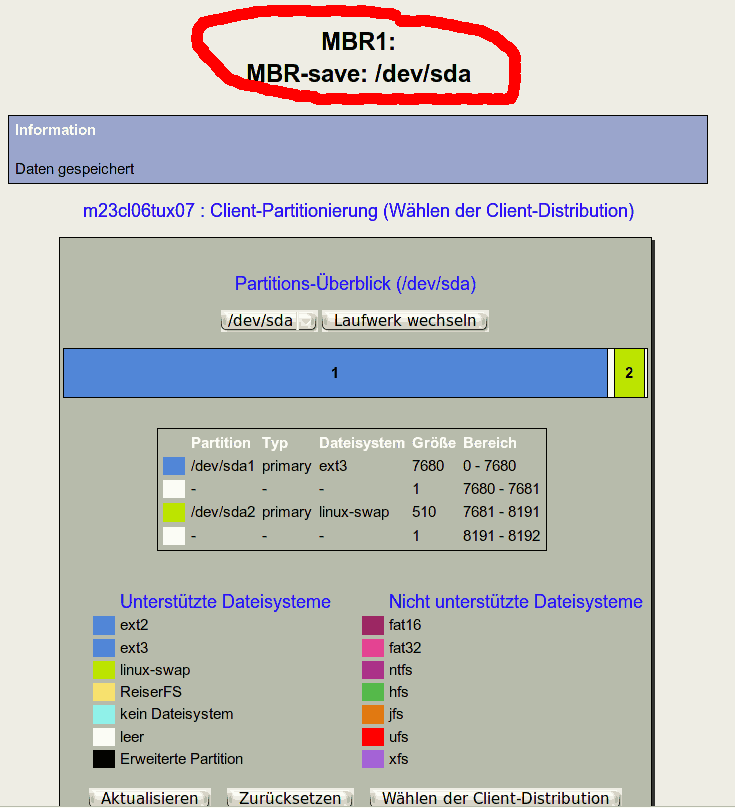
Da für mußt Du den Client nochmal neu einrichten (nicht neu installieren).
_________________
Hauke Goos-Habermann
- project leader m23 (http://m23.sf.net) -
Jabber: dodgerm23@jabber.org
Schulung, Entwicklung und Support zu m23 und anderen OpenSource-Produkten: www.goos-habermann.de
Auch DU kannst etwas gegen Softwarepatente tun! www.patentfrei.de |
|
| Back to top |
|
 |
guitarman
Joined: 10 Oct 2008
Posts: 13
|
 Posted: Thu Oct 16, 2008 12:12 Post subject: Posted: Thu Oct 16, 2008 12:12 Post subject: |
 |
|
ich muss wohl blind sein 
es ändert sich in dieser Reinfolge (erweiterte Partitionierung):
MBR1:
MBR-save: /dev/sda
MBR b1: /dev/sda
MBR b1: /dev/sda
MBR-install: /dev/sda
und dann legt erlos bzw. ich habe alles eingestellt was einzustellen geht. |
|
| Back to top |
|
 |
Hauke

Joined: 02 Mar 2003
Posts: 1072
|
 Posted: Thu Oct 16, 2008 13:47 Post subject: Posted: Thu Oct 16, 2008 13:47 Post subject: |
 |
|
Ok, das sieht gut aus. Funktioniert die Installation nun?
_________________
Hauke Goos-Habermann
- project leader m23 (http://m23.sf.net) -
Jabber: dodgerm23@jabber.org
Schulung, Entwicklung und Support zu m23 und anderen OpenSource-Produkten: www.goos-habermann.de
Auch DU kannst etwas gegen Softwarepatente tun! www.patentfrei.de |
|
| Back to top |
|
 |
guitarman
Joined: 10 Oct 2008
Posts: 13
|
 Posted: Thu Oct 16, 2008 14:13 Post subject: Posted: Thu Oct 16, 2008 14:13 Post subject: |
 |
|
Nein das ist unverändert...so wie in meinen beiden letzten Bildschirmcopy's - das eine mit grub, das andere mit lilo  |
|
| Back to top |
|
 |
|