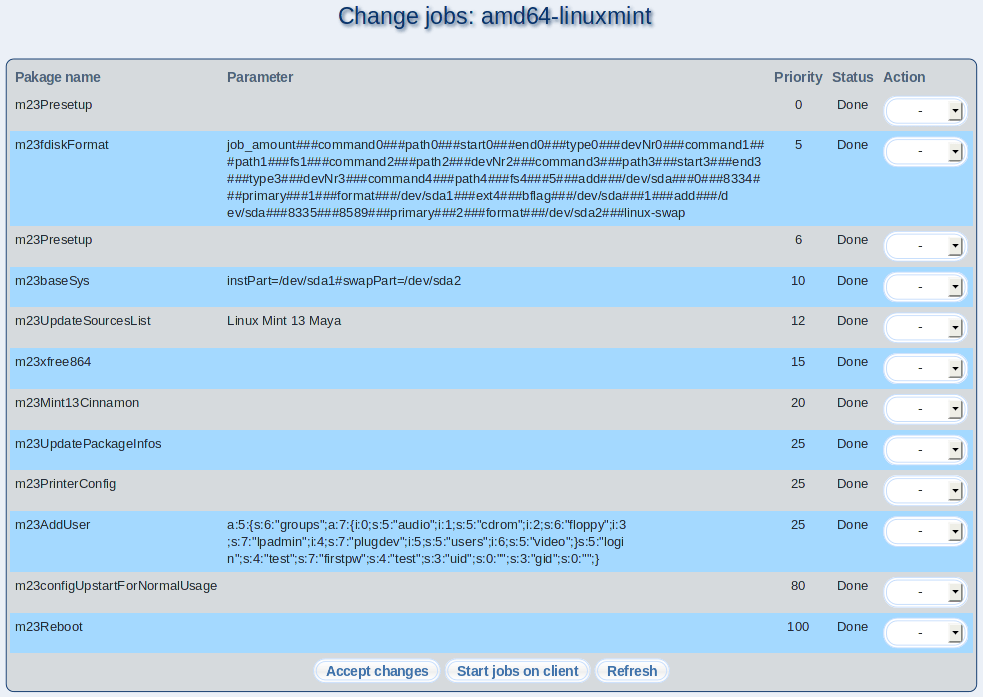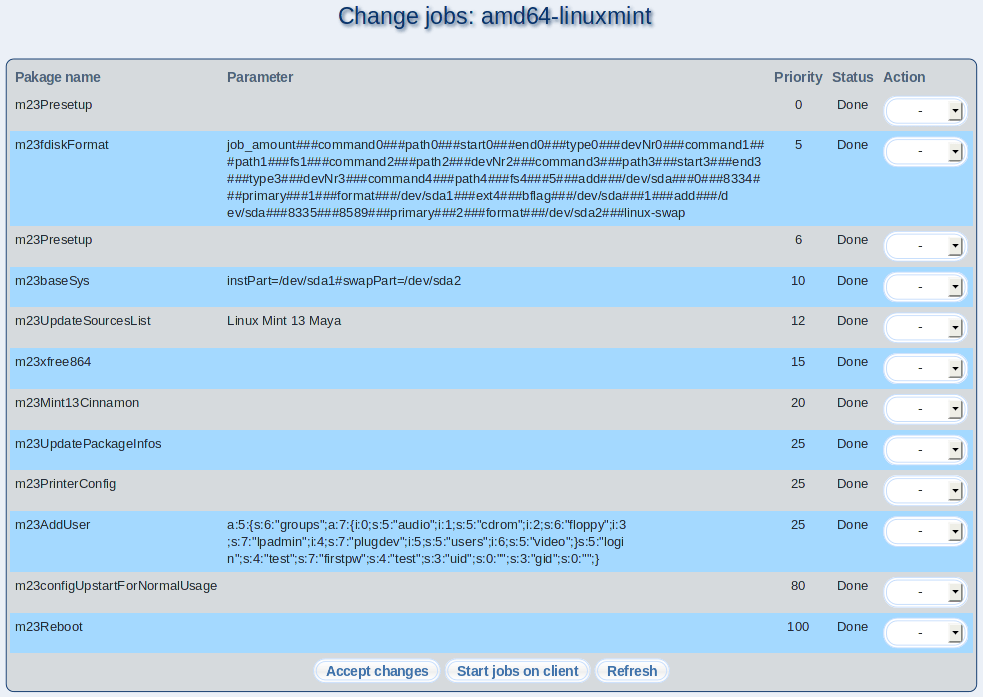
In this dialog you can see done and waiting client jobs and change the job status. You can set the jobs to the following stati:
- Select Delete in the ”Action” row to delete the job definitively.
- Rerun executes an already done job again.
- Done marks a job as done and doesn't executes it again.
Click on ”Accept changes” to store your changes. Click on ”Start jobs on client” if you want to execute waiting jobs immediately.